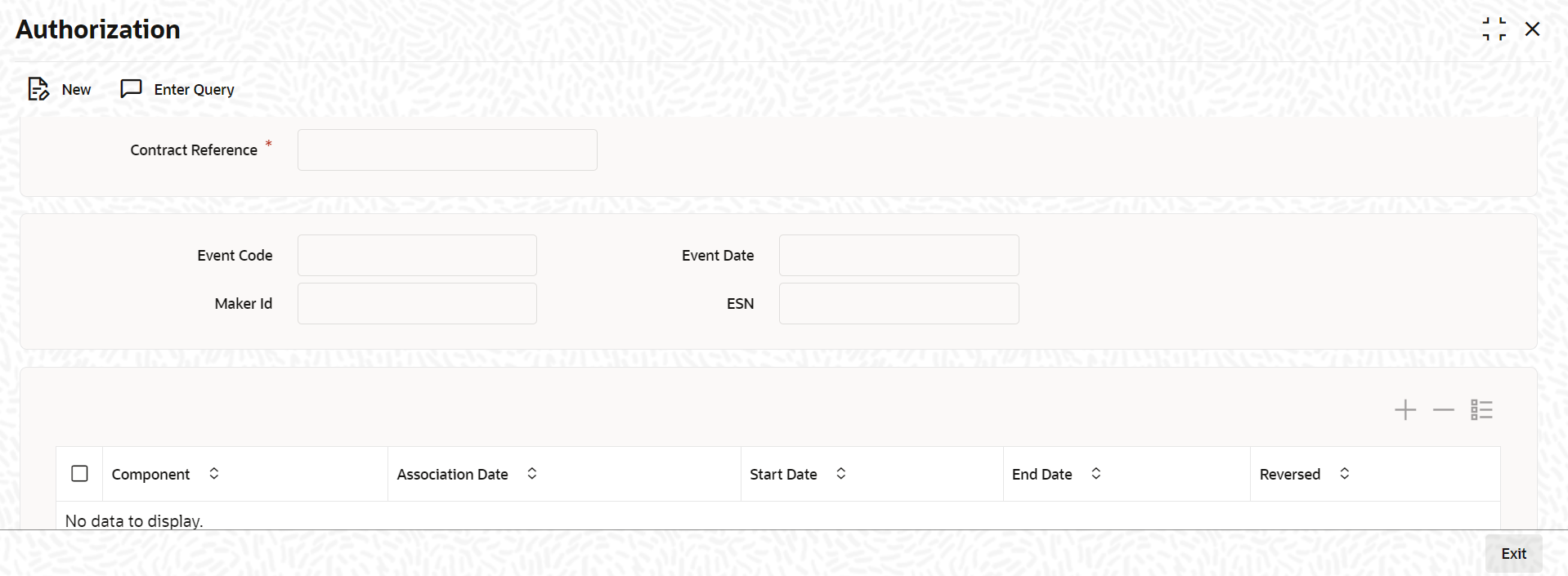7.3.13.3 Reversing a Fee Component
You can reverse a fee component through the Fee
Reverse screen. To do a reversal, select the contract for which you want
to reverse a fee component in the Fee Amendment Reversal
(LFDFCAUT) screen.
Specify the User ID and Password, and login to Homepage.
From the Homepage, navigate to Fee Amendment Reversal screen.
Parent topic: Viewing Participant Ratio Details