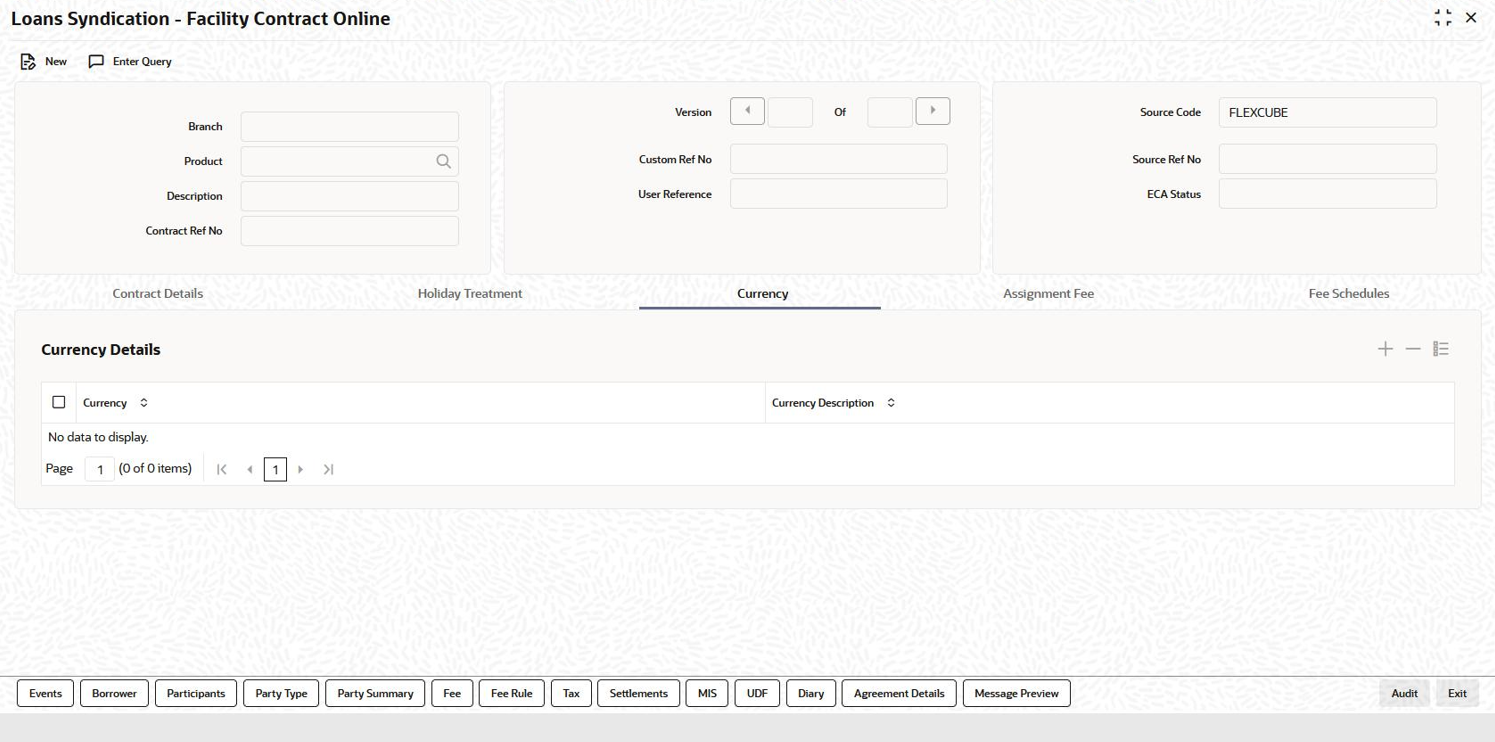4.5.3 Specifying Allowable Currencies under Currency tab
You can specify the different currencies that are allowable for the borrower facility contract, for tranches and drawdowns created under it. It is mandatory to include the facility currency in this list. To specify the allowable currencies, click Currency tab in the Facility Contract Online screen. The Currency Details sub-screen is displayed, where you can specify the required currency list.
To maintain the allowable list of currencies, do the following:
- Select the currency from the option list provided. The description of the currency will be displayed when you select the currency.
- Click Add button to insert a row and then select the next allowable currency. Continue this procedure until the required currencies are selected.
- To remove a currency from the allowable list, click the Delete button.
- Click the Save to save the list
Note:
It is mandatory to maintain the allowable list of currencies for the facility before you invoke any of the other sub-screens. If not maintained, the system displays the following alert message when you attempt to invoke the other sub-screens:Note:
Currencies are not entered.Assignment Fee tab - The system displays the latest assignment fee amount for the facility/product in the tranche currency if it is maintained at the facility/deal level.
Parent topic: Capturing Facility Details