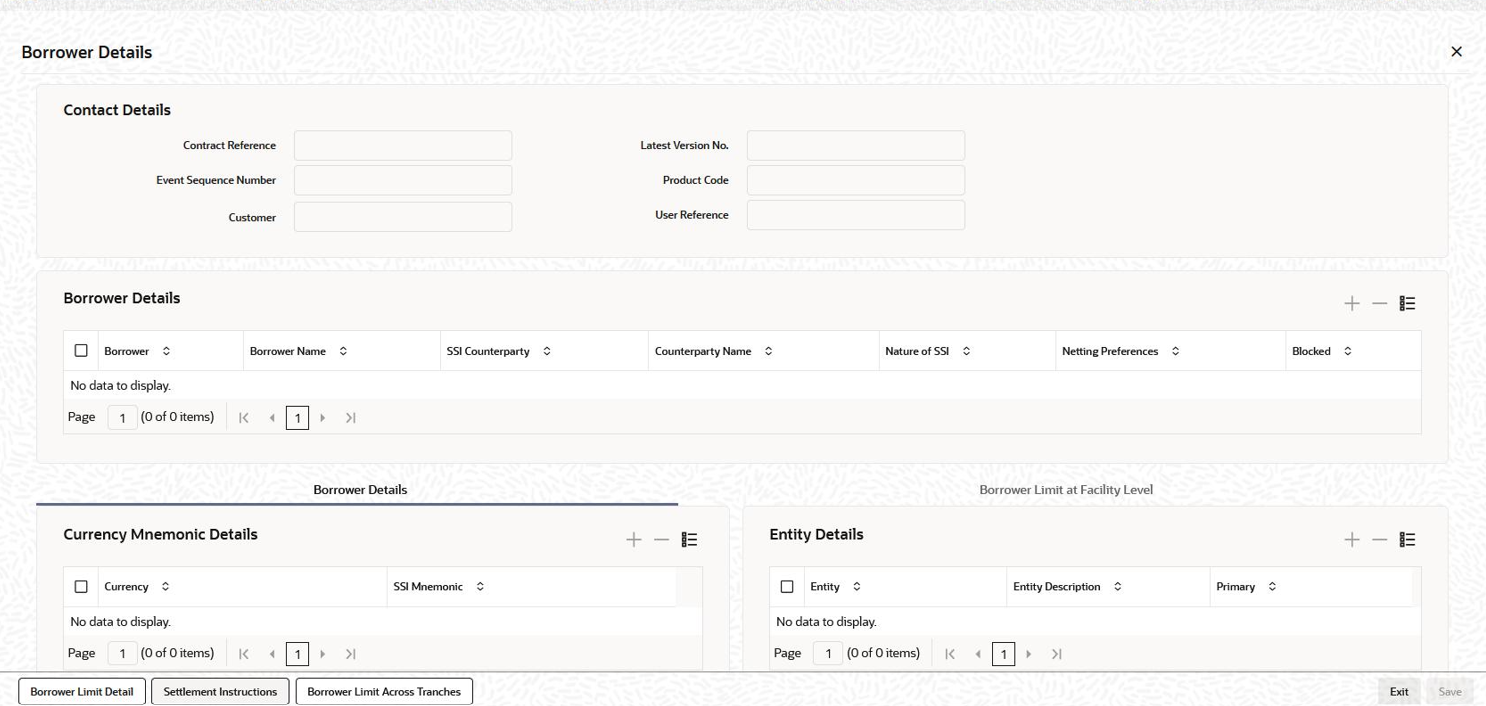4.5.4 Specifying Borrowers for the Facility
You must specify the borrowers for the facility contract, who actually avail the drawdown loans under the facility contract. Click the Borrower tab to invoke the Borrower Details sub-screen.
- Borrower Code
- Borrower Name
- SSI Counterparty
- Counterparty Name (same as the borrower’s name)
- Entity details of the customer
Note:
You can specify more than one borrower for a facility contract- Click Add button to select a borrower. System displays a message to indicate that the SSI Mnemonic maintained for the counterparty and contract currency becomes applicable for the new borrowers as well. Click OK in the message window to continue.
- Select the borrower from the option list provided. The Borrower Name, SSI Counterparty, Counterparty Name, and Entity Name are displayed when you select the borrower.
- Repeat steps 1 and 2 to add the required number of borrowers for the contract. To remove a borrower from the facility, click the Delete button.
Note:
You can specify the SSI and Netting Preferences at the tranche level.- Specifying Currency Mnemonic Detail
The list of allowable currencies maintained through the Currency details screen are displayed in the Currency column for each borrower. Here, you are not allowed to add a currency to the list. However, you may specify an SSI (Standard Settlement Instructions) Mnemonic for each of the allowable currency. The SSI selected for the facility contract becomes applicable to the tranches and drawdowns processed under it.
- SSI MnemonicSSI Mnemonics are maintained in the ‘Settlement Instructions’ screen for a Counterparty, Module, Currency, Product and Branch combination. The same is available for the counterparty/borrower of the facility contract. The option list provided display the following details:
- SSI Mnemonic
- Currency (only SSI applicable for the contract currency/ALL are displayed)
- Counterparty ID and Name
- Debit Account Branch, Currency, and Account
- Credit Account Branch, Currency, and Account
- Sequence Number
To return to the Borrower Details section of the screen, you have to click Up Arrow button.Note:
If you do not associate a Mnemonic with the currencies, the system defaults the SSI Mnemonic for the counterparty and contract currency when you exit the Borrower Details screen. The settlement instructions maintained for the counterparty becomes applicable for all the borrowers of the contract. - Maintaining Entity Details for a Borrower
The entities maintained for the counterparty through the Customer Entity Details screen defaults to the contract.
- Primary Entity
From the list of entities, you can designate one of them as the Primary entity. The primary entity is the recipient of notices and messages for the borrower.
To return to the Borrower Details section of the screen, you have to click Up arrow button.Note:
A primary entity must be designated for every customer who is allowed to be a borrower of the facility contract. If not specified, you are not allowed to save the details.
This topic contains following sub-topics: