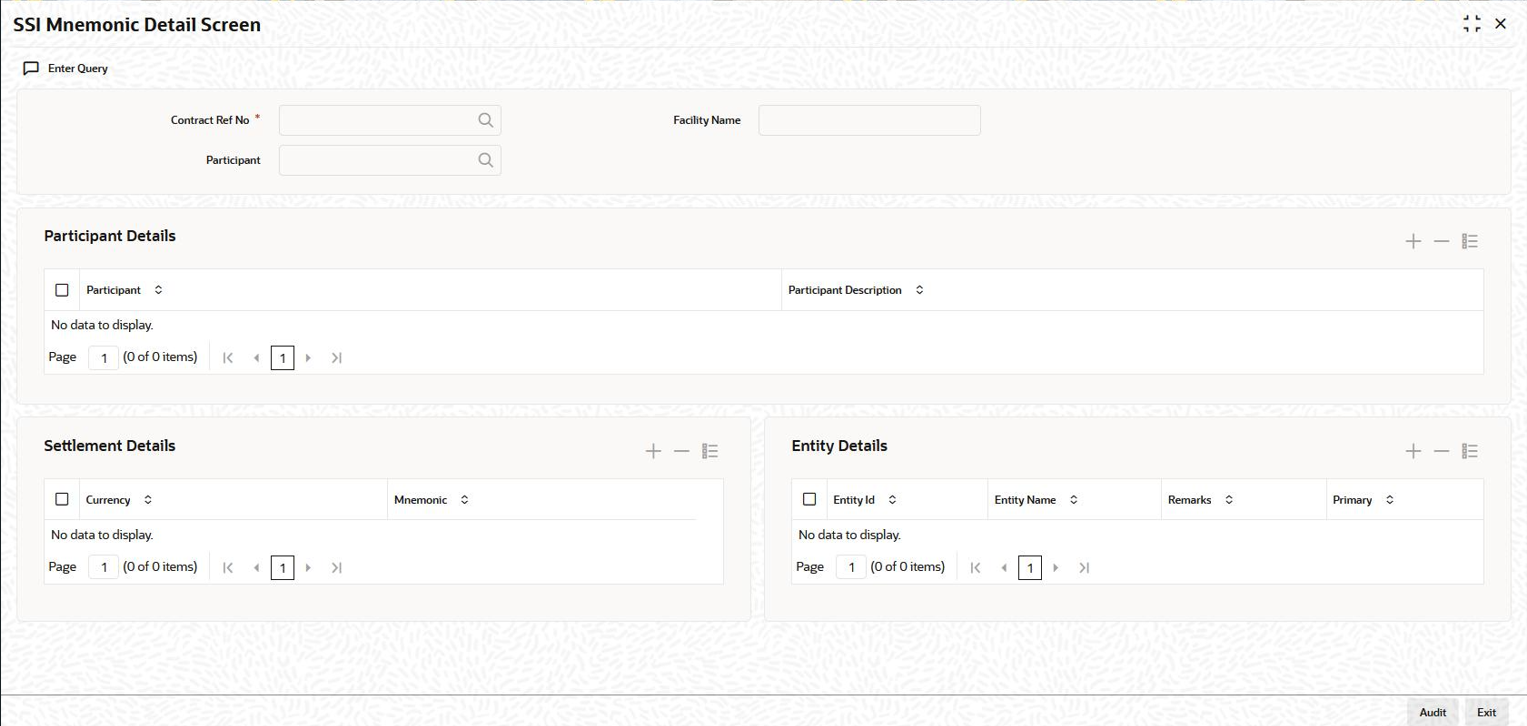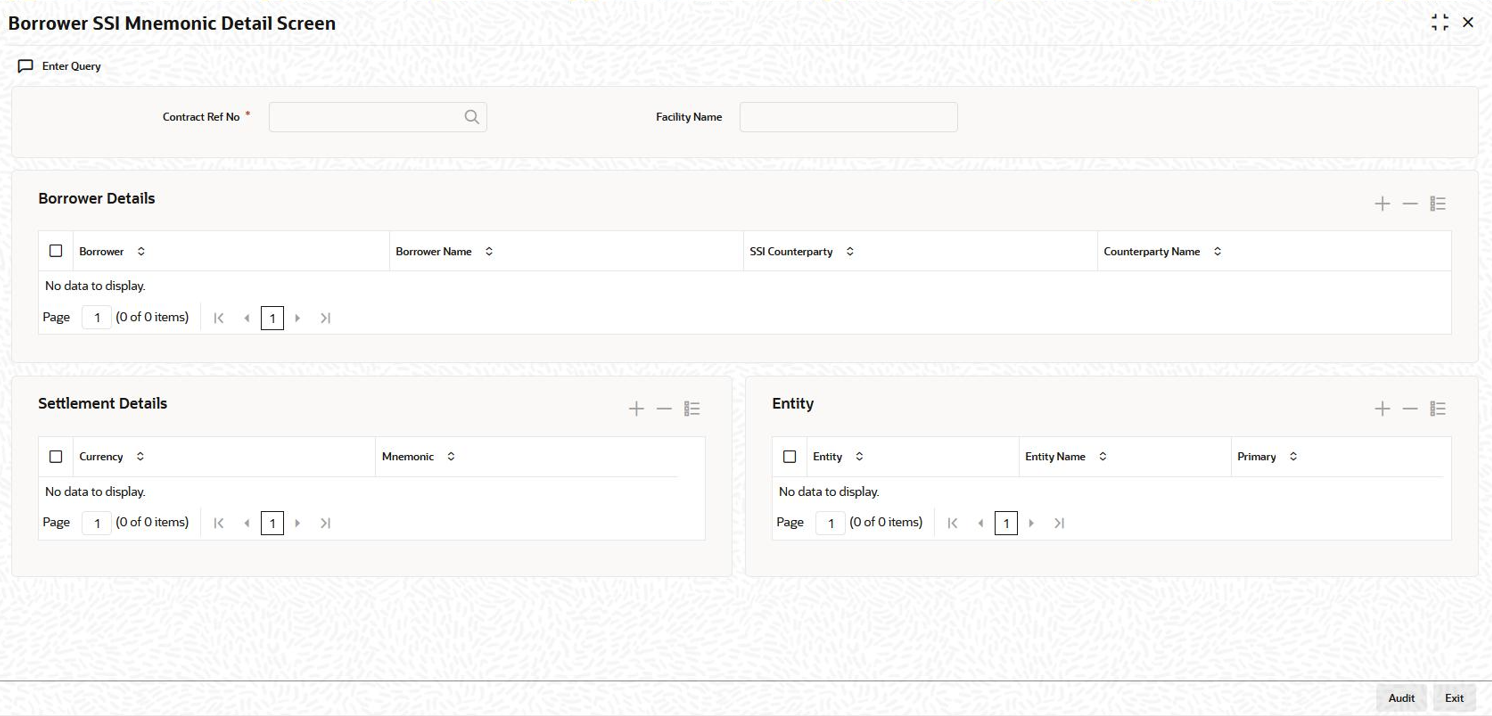4.5.4.3 Viewing of Settlement Amendment Screen
You can query/unlock tranche for specific Participant by
entering participant number during query action. You can unlock /modify SSI mnemonic
details and entity details for a queried participant number.
Specify the User ID and Password, and
login to Homepage.
Parent topic: Specifying Borrowers for the Facility