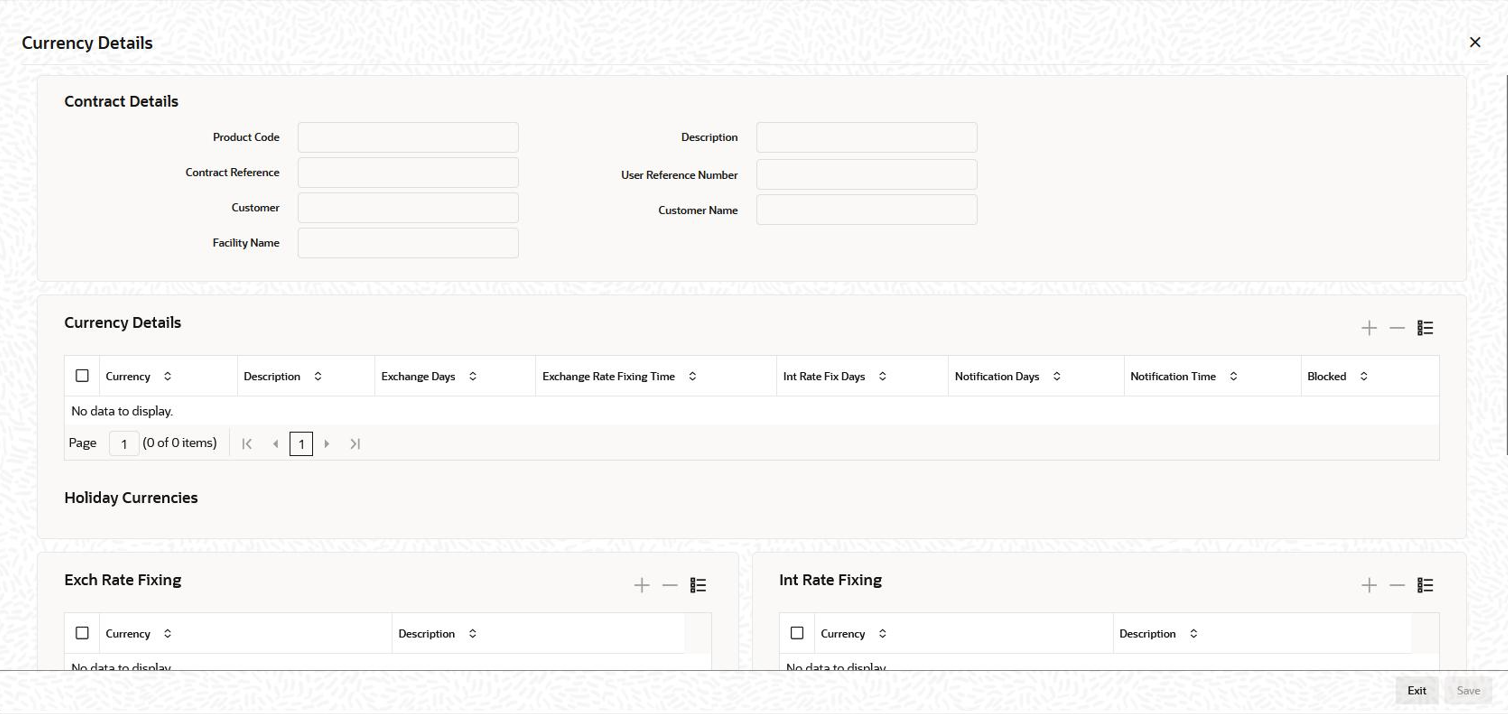4.9.10 Specifying Currency Details for the Tranche
You can specify all details pertaining to the contract currencies (allowable
currencies for the tranche) in the Currency Details
sub-screen.
Specify the UserID and Password, and login to Homepage.
From the Homepage, navigate to LB Tranche Contract Online (LBDTRONL) screen.
Parent topic: Processing a Borrower Tranche Contract