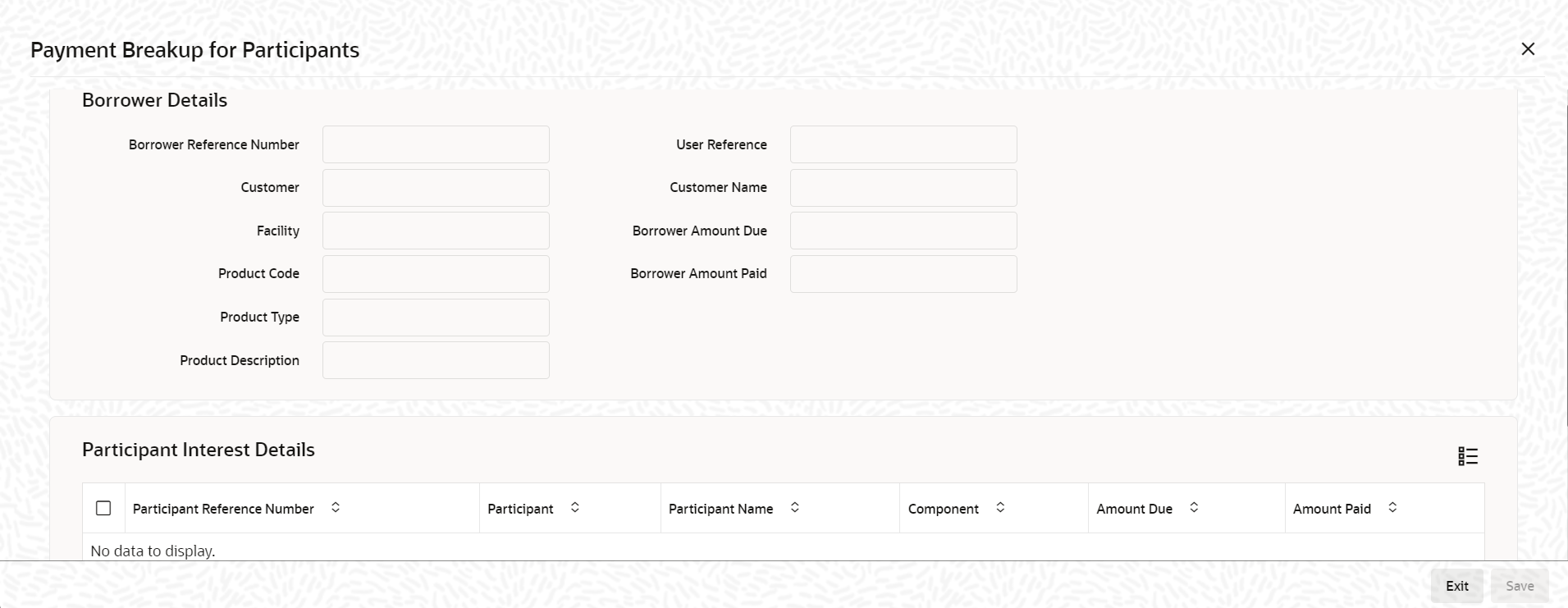- Loan Syndication
- Loan Syndication Contracts - Part 2
- Free Format Messages for Loan Syndication Contracts
- Specifying Payment Breakup for Participants
5.20.5 Specifying Payment Breakup for Participants
Specify the User ID and Password, and login to Homepage.
From the Homepage, navigate to Loan Syndication - Contract Payment (LBDPYMNT) screen.
- From the Loan Syndication - Contract Payment screen,
click Part Int share.The Payment Breakup for Participants screen is displayed.
Figure 5-82 Payment Breakup for Participants
- Refer the section, Specifying Payment Breakup for Participants in the
Repay Chapter for more details.You can specify the folowing details in this screen.
- Amount Paid
Specify the individual participant share amount for the interest being paid.
Existing participant free format advices having interest payment details can include cash interest payment that is captured by user during free format message generation (for interest liquidation and principal + interest liquidation).Rollover notification advices that are generated systematically during rollover booking, can include cash interest payment that is captured by user during rollover booking (for interest liquidation and principal + interest liquidation).
Specify the proper cash amount for borrower and participant during free format message generation and payment should be processed for the same amount which is operationally controlled by user. - Property Code
Select the property code during Payment Notice message generation from the adjoining option list. This list displays only those property codes that are linked to the loan/drawdown selected.
This option list is enabled only if the value of Property Selection Required UDF is Yes. Otherwise, this option list is disabled.The following UDFs in the Message Format Template Maintenance screen are used for message generation based on the predefined parameters by the user.
If the value of Property Selection Required UDF is Yes, then system does the following:UDF Values Property Selection Required Yes/No Notice Type Payoff/Payment/Null - The Property Code option list is enabled in the Free Format Messages - Multiple Borrowers screen and property related details are shown in the notice.
- If the loan/drawdown is linked to the property and you do not select the Property Code in the Free Format Messages - Multiple Borrowers screen, then system displays an appropriate error message.
- If the loan/drawdown is not linked to any property, then system does not allow message generation and gives an appropriate error message.
- The Property Code option list is disabled during message generation and system shows all the properties linked to the loan/drawdown in the notice.
- If the loan/drawdown is not linked to any property, system does not allow message generation and gives an appropriate error message.
- Payment Notice is a free format message generated manually, prior to the component due date. You should maintain a template for Payment Notice using Message Format Template Maintenance screen.
- If only one property detail is required in the message, then you should maintain the value of Property Selection Required UDF as Yes. During message generation, you should select the property code that needs to be displayed in the message.
- For Payment Notice, you should maintain the value of Notice Type UDF as Payment in the Message Format Template Maintenance screen. On selecting the Payment Notice free format template, you can define values for user input fields.
- On clicking the Message Preview or Generate button, you can define the property code linked to the loan, date on which the free format message needs to be generated in the Billing Date screen.
- Only current dated and backdated dated payment notice generation is allowed.
- Based on the value defined for the UDF Escrow
Type at the interest class level, the escrow impounding
components are identified.
Escrow Type Component ESC1 Tax escrow component ESC2 Insurance escrow component ESC3 Other escrow components - If there are multiple escrow components with same Escrow Type, then the balance of each component is added to arrive at the escrow balance.
- System displays the servicer fee (interest component) details along with main interest component in the notices.
- The total interest due for borrower message is the sum of main interest due and servicer fee amount due.
- Total interest due for participant message is the actual main interest due excluding servicer fee amount due
- Amount Paid
Parent topic: Free Format Messages for Loan Syndication Contracts