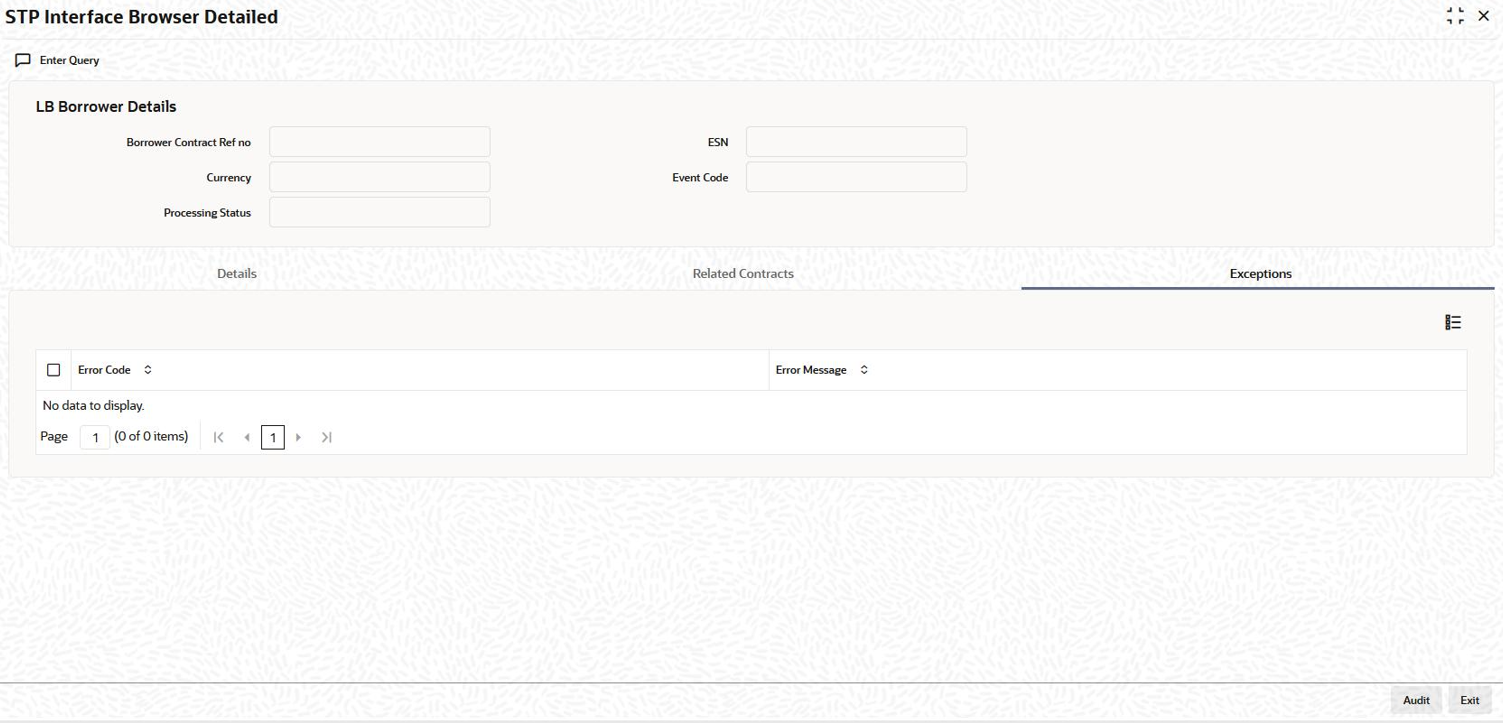10.7.2 Viewing and Reprocessing Failed Records
The straight through processing may fail due to the following reasons:
- If mapping is not present for product, components of the product (in the LB OL Product and Component Mapping screen), and customer id and agency id (in the Loan Syndication – Facility Contract Online screen).
- If the outstanding principal and interest in the participant drawdown contract of the selfparticipant in LB module does not match with the outstanding principal and interest of the corresponding commitment/loan contract.
- Any failures in the OL level validations such as limit checking for the borrower, settlement failure etc.
Specify the User ID and Password, and login to Homepage.
From the Homepage, navigate to STP Interface Browser Detailed screen.
Parent topic: Processing Loan Contracts in OL Module