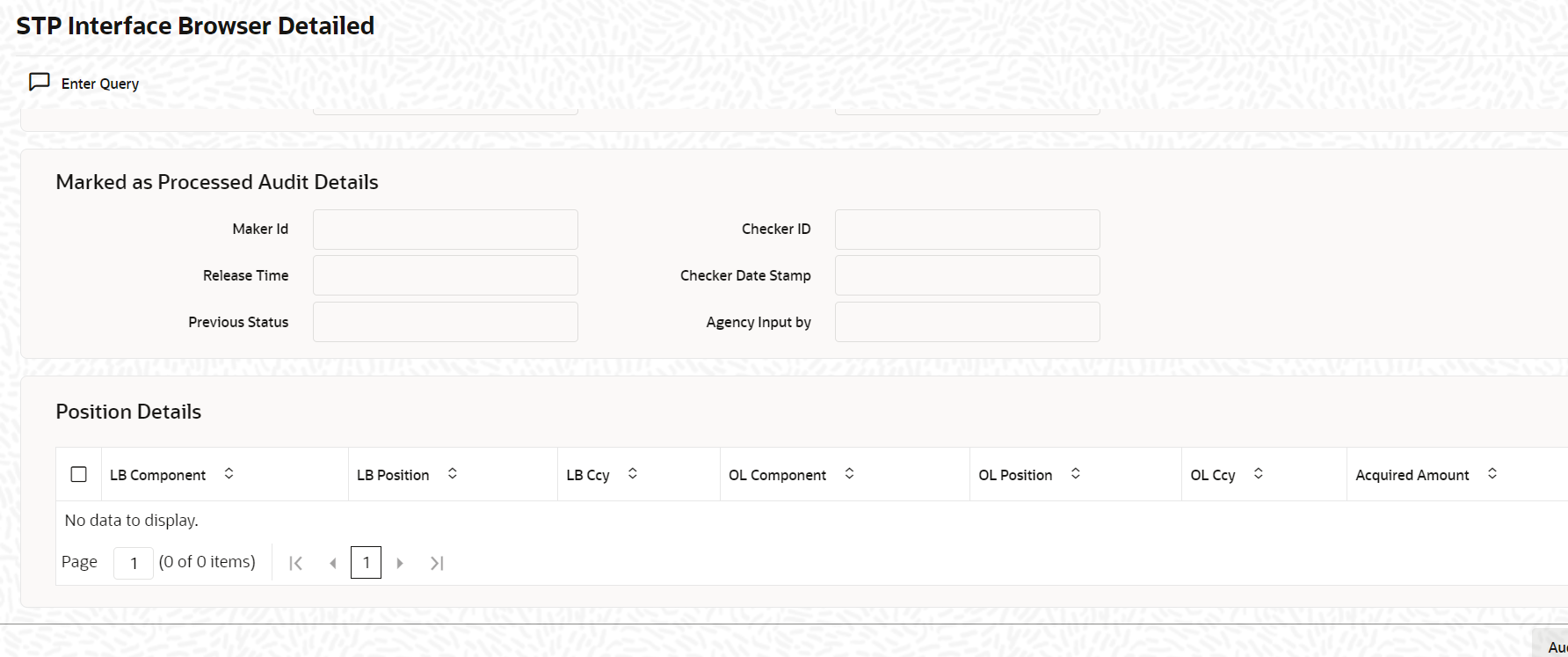10.7.1.1 Viewing Positions of LB and Loan Contracts
You can view the outstanding position of each LB contract and that of the corresponding commitment/loan contract in the Position Details section. Scroll down in the STP Interface Browser Detailed, to view component-wise position
- Name of the component
- Position of the component
- Contract currency
Note:
If the interface type is External, the system displays the position of the LB contract only.After successful validations, the system triggers the events for the commitment/loan contract. The borrower and the agency (identified by the Agency ID selected in the Facility Contract Online screen) of the LB contract becomes the customer and the settlement party, respectively, of the generated loan contract. Further, the system updates the Processing Status of the events to Processed and displays the loan details in the browser.
You can view the loan in the OL Contract Online screen.The system checks the Agency Contract box to distinguish between a normal contract and the contract created as a result of STP. If required, you can unlock the record and deselect this box. If you deselect, the contract becomes a normal loan contract. Further, the system stops tracking bank (playing the role of the self participant) share in the syndication.
Parent topic: Validating Records Prior to Processing in OL Module