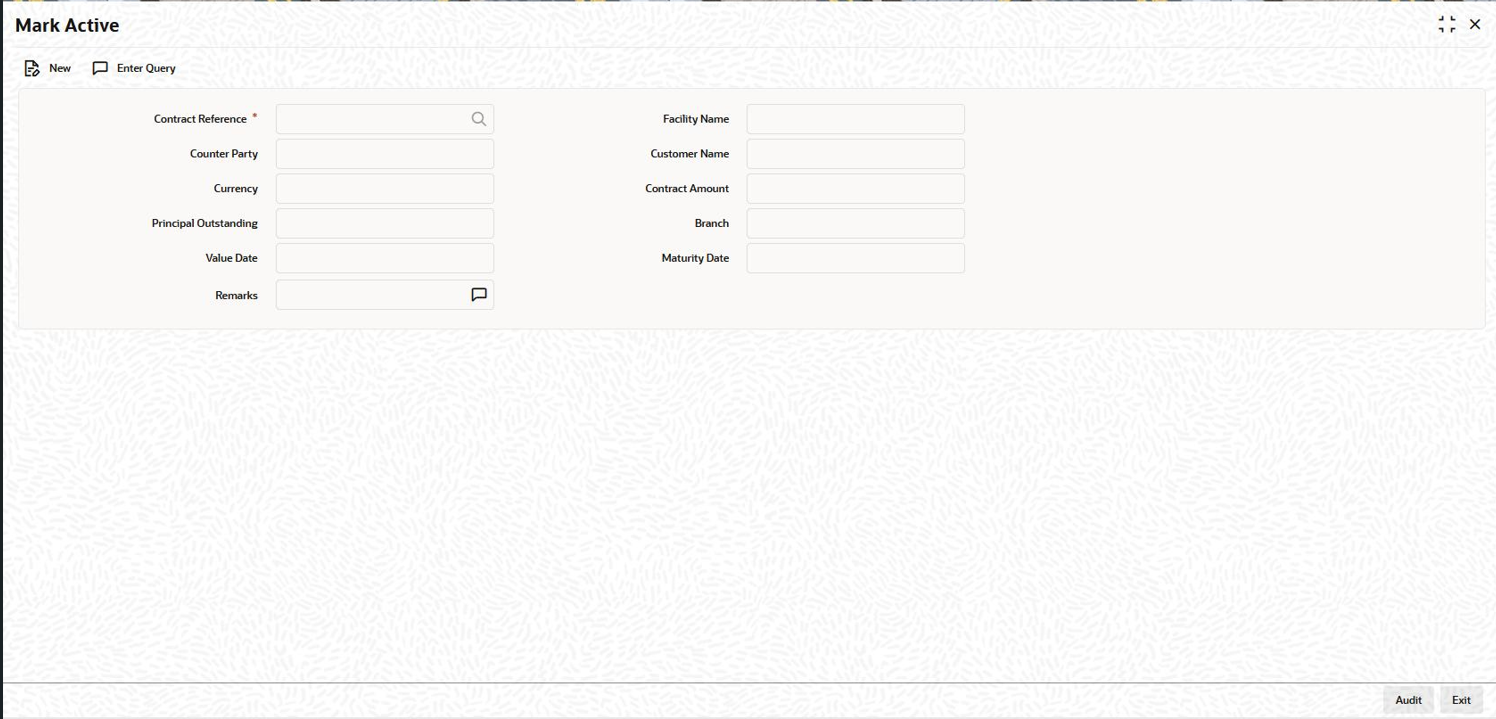- Loan Syndication
- Loan Syndication Contracts - Part 2
- Contract Status Change
- Viewing LB Mark Active screen
5.25.2 Viewing LB Mark Active screen
Specify the User ID and
Password, and login to Homepage.
- On the homepage, type LBDMKATV and click next
arrow.The Mark Active screen is displayed.
Note:
The fields which are marked in asterisk red are mandatory fields. - You are allowed to perform the below actions.
- New
- Save
- Authorize
- Delete
- Query
- When you click New and select the contract which has to
be marked active. LOV displays all the liquidated and authorized contract
reference numbers and you are allowed to select one.LB Facility contractLB Tranche contractLB Drawdown contractOL Commitment contractOL Loan contract
- On selection of contract reference number, the other fields in the details block are auto populated, except for the field Remarks.
- You should enter the remarks if required and proceed to save the contract.
- Below validations are performed before the contract is saved.
- A contract status is allowed to mark as active from liquidated, only when the liquidation event was performed lesser than or equal to 30 calendar days. The transaction date of the last LIQD event is used to calculate the same.
- While marking the LB tranche contract status as active from liquidated,
the system checks that the CUSIP of tranche is not currently being used
by any other tranche contract. In addition, the system checks that the
status of the LB facility contract should not be
Liquidated.
Note:
Same CUSIP can be linked with one Lead and one non-lead tranche, in case of silent participation. In such cases, validation is not failed. - While marking the LB drawdown contract status as active from liquidated, the system checks that the status of the LB facility / LB tranche contract should not be Liquidated.
- While marking the OL loan contract status as active from liquidated, the system checks that the status of the OL commitment contract should not be Liquidated.
- While marking the OL commitment contract status as active from liquidated, the system checks that the status of the linked LB tranche contract should not be Liquidated in case of LB linked contracts.
- While marking the OL loan contract status as active from liquidated, the system checks that the status of the linked LB drawdown contract should not be Liquidated in case of LB linked contracts.
- The system displays appropriate error messages if any of the above validations are failed. The record is saved and submitted for authorization upon successful validation.
- You are provided with an option to delete the record in the Mark Active screen before it is authorized.
- Once the record is authorized, the contract status is changed to
Active and the system performs the accrual as below
till the application date in the EOD.
- For LB Facility contracts, the fees associated with the facility contract is accrued.
- For LB Tranche contracts, the fees associated with the tranche contract is accrued.
Note:
The flag Accrual Required should be selected for the fee in the Fee Class Maintenance screen order for the fee to be accrued in the LB Tranche contracts.- For OL commitment contracts, the fees associated with the commitment contract is accrued.
- For OL loan contracts, the interest component is accrued.
Note:
It is possible that the status can be non-performing for the activated OL contracts. In such cases, the system perform memo accruals. - When a LB contract is marked as Active from Liquidated, the same is not straight through processed to OL module to change the status of the linked contract from Liquidated to Active. You should manually change the contract status for the OL contracts.
- An event MRKA is registered in the LB and OL contracts
for the status change.For more information on LB mark liquidated contract status , refer Marking Contracts as Liquidated section in this User Manual.
Parent topic: Contract Status Change