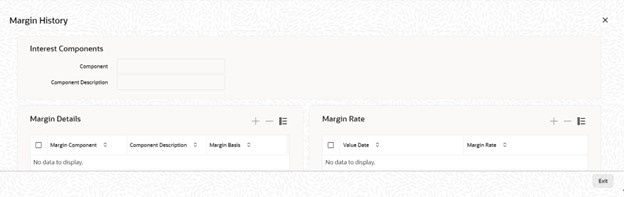5.9.8.1 Viewing Margin History
You can view the participant’s margin details that are applicable for the contract,
by clicking the Margin History.
Specify the User ID and Password, login to Homepage.
From the Homepage, navigate to Participant Contract Input screen.
From the Participant Contract Input screen, click Rate History.
Parent topic: Viewing Rates History