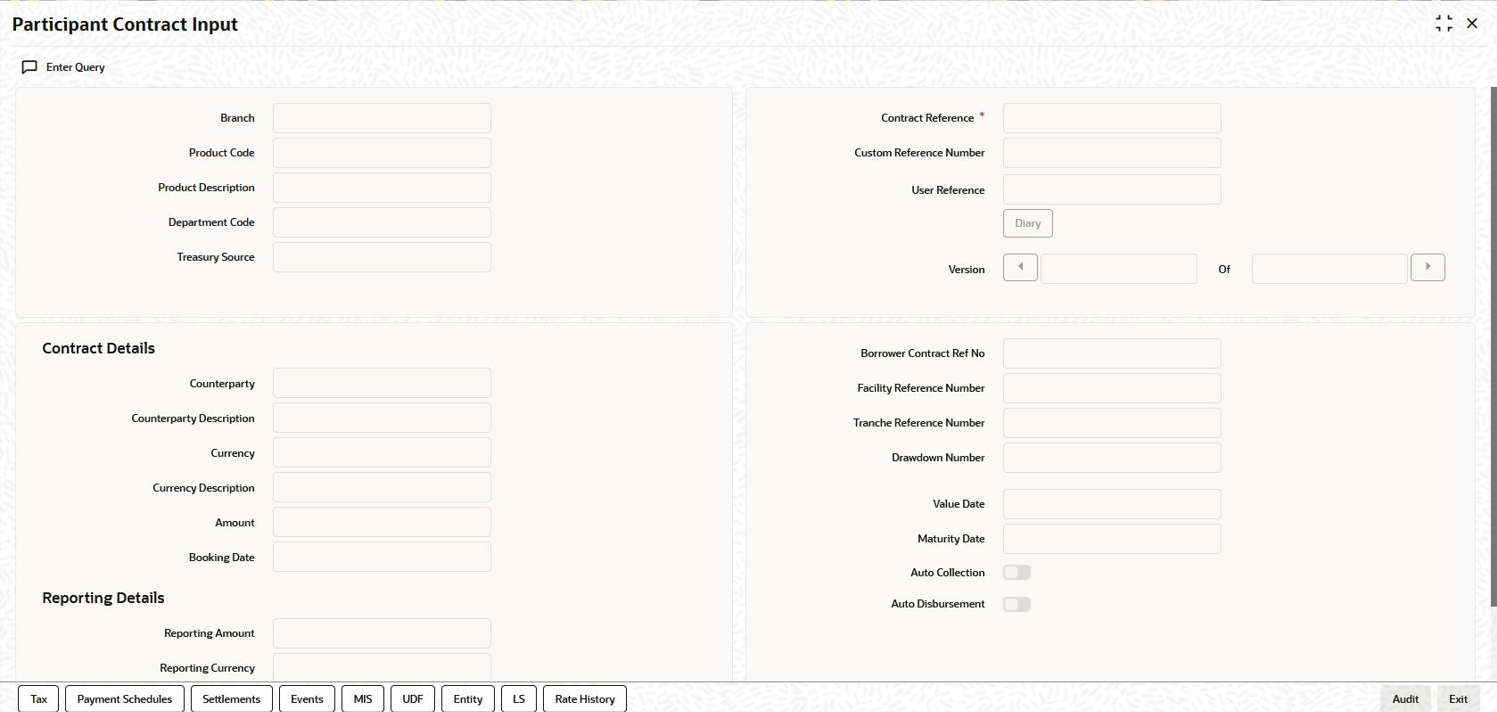5.9 Loans Syndication – Participant Contract Online screen
To recall, when the BOOK event for borrower facility, tranche or drawdown is
triggered, the system creates the related participant facility, tranche or drawdowns You
can view the participant contracts initiated by the system in the Loans
Syndication – Participant Contract Online. You can also view the
position identifier description in case the participant is self participant.The features
of this screen are discussed in the following sections.
Specify the User ID and
Password, login to Homepage.
- Modifying Participant Details
- Viewing Participant Entity Details
- Viewing Settlement Instructions for the Participant
- Viewing Participant MIS Details
- Viewing UDF Values for the Participant Contract
- Viewing Participant Tax Details
- Viewing participant payment schedules
- Viewing Rates History
- Viewing the Syndication Details
- Viewing Events for the Participant Contract
- Silent Participation Details
The Silent Participation Details screen defaults silent participant details based on the details entered in Participant Transfer Details screen.
Parent topic: Loan Syndication Contracts - Part 2