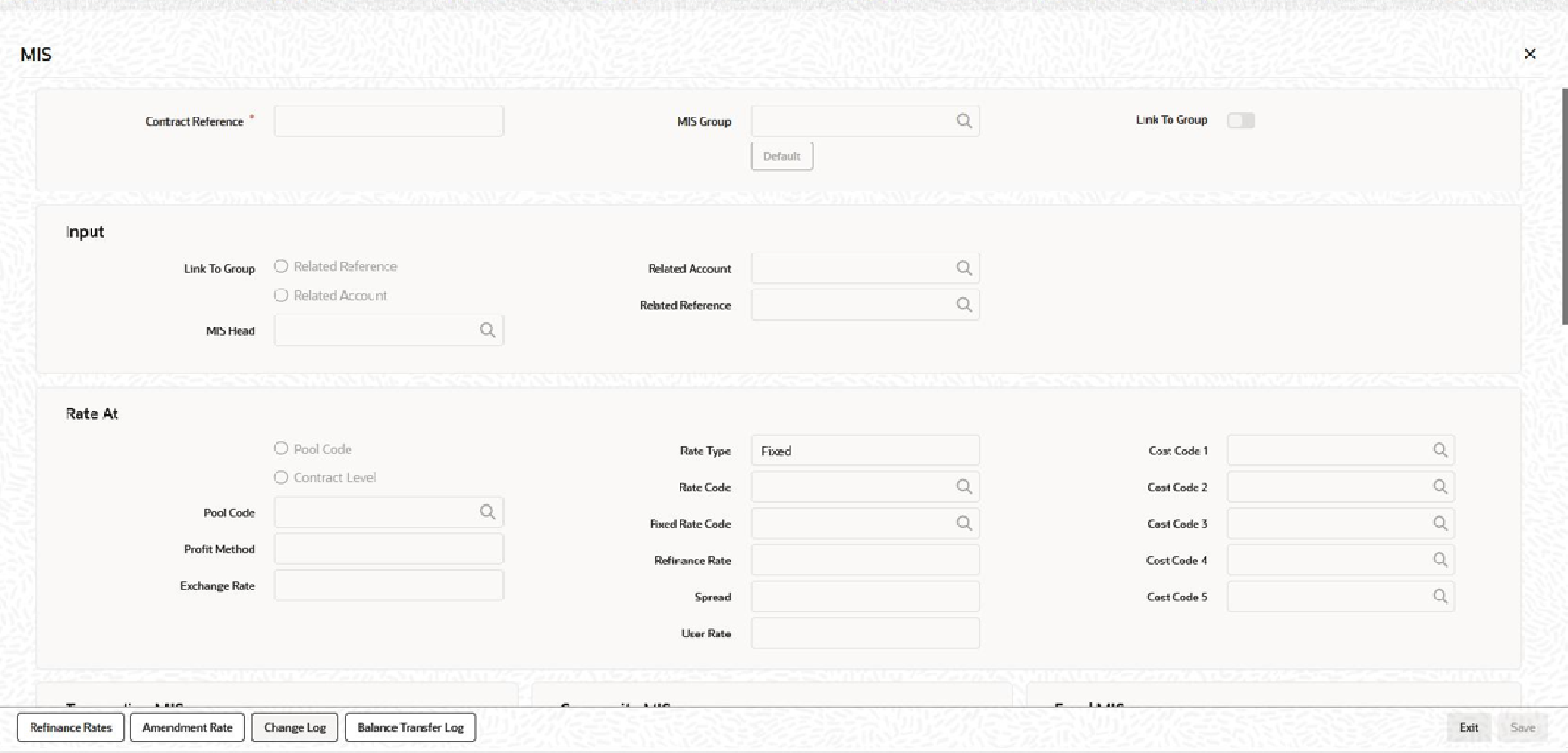5.9.4 Viewing Participant MIS Details
If you have maintained MIS details for the participant tranche/drawdown product,
the same will default to the participant tranche/drawdown.
Specify the User ID and Password, login to Homepage.
From the Homepage, navigate to Participant Contract Input screen.
Parent topic: Loans Syndication – Participant Contract Online screen