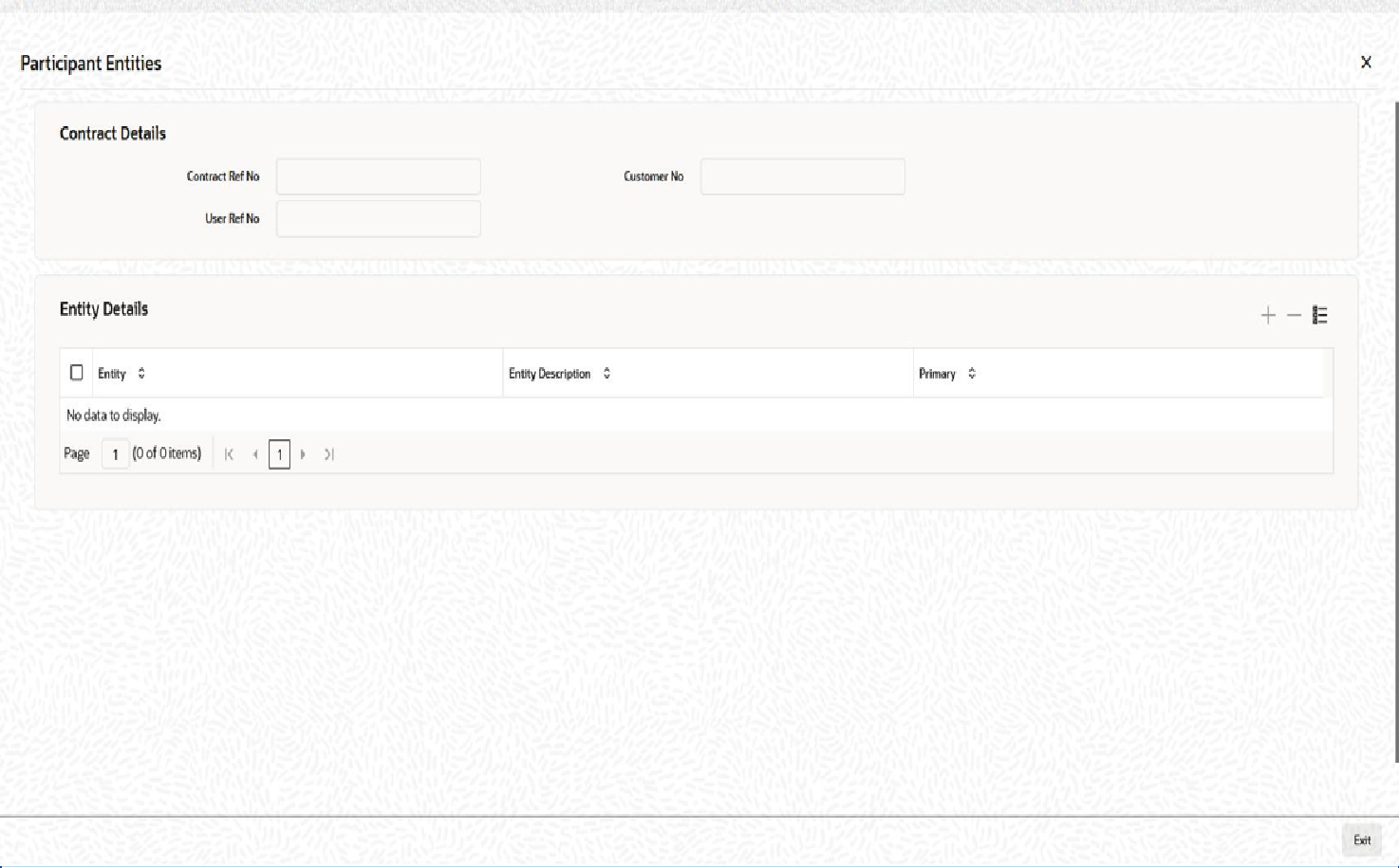5.9.2 Viewing Participant Entity Details
You can view the participant entity details in the Participant
Entities screen. These details are defaulted from the participant
details maintained for borrower facility/tranche/drawdown associated with the
participant facility/ tranche/drawdown.
Specify the User ID and Password, login to Homepage.
From the Homepage, navigate to Participant Contract Input screen.
Parent topic: Loans Syndication – Participant Contract Online screen