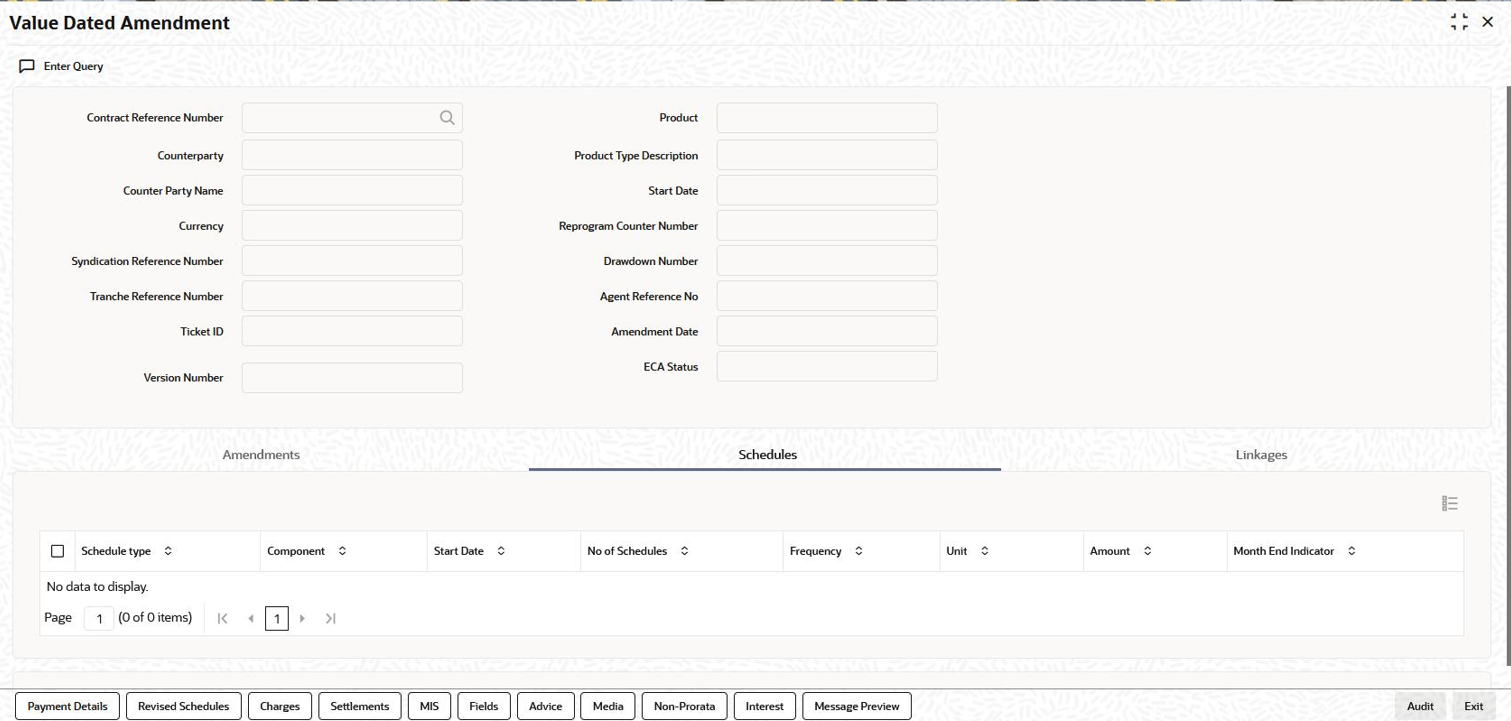9.6.4 Viewing Schedule Details
After the amendment, you can view the existing schedules as well as the one for the
principal (for the increased/decreased amount) in the Schedules
tab of the screen.
Specify the User ID and Password, and login to Homepage.
From the Homepage, navigate to Value Dated Amendment screen.
Parent topic: Making Value Date Amendments for a Drawdown