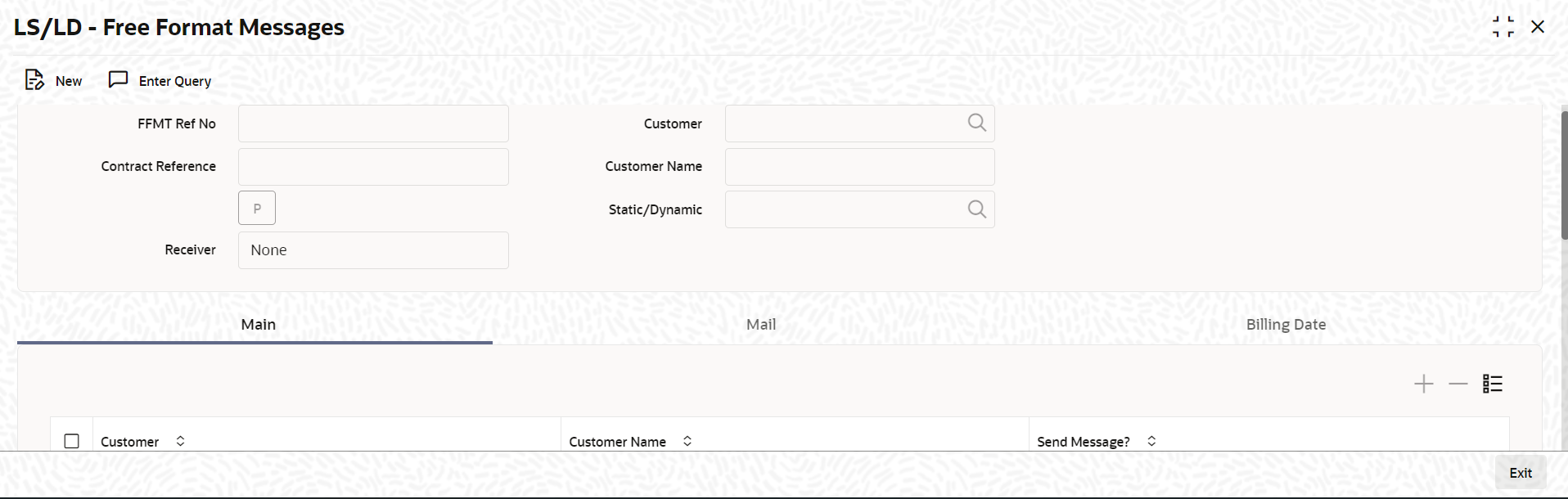7.2 Free Format Message Maintenance for Customer Details
You can maintain free format message for customers through the Free
Format Message – Customers screen.
To capture details of free format messages screen
Specify the User ID and Password, and login to Homepage.
Parent topic: Defining Free Format Messages