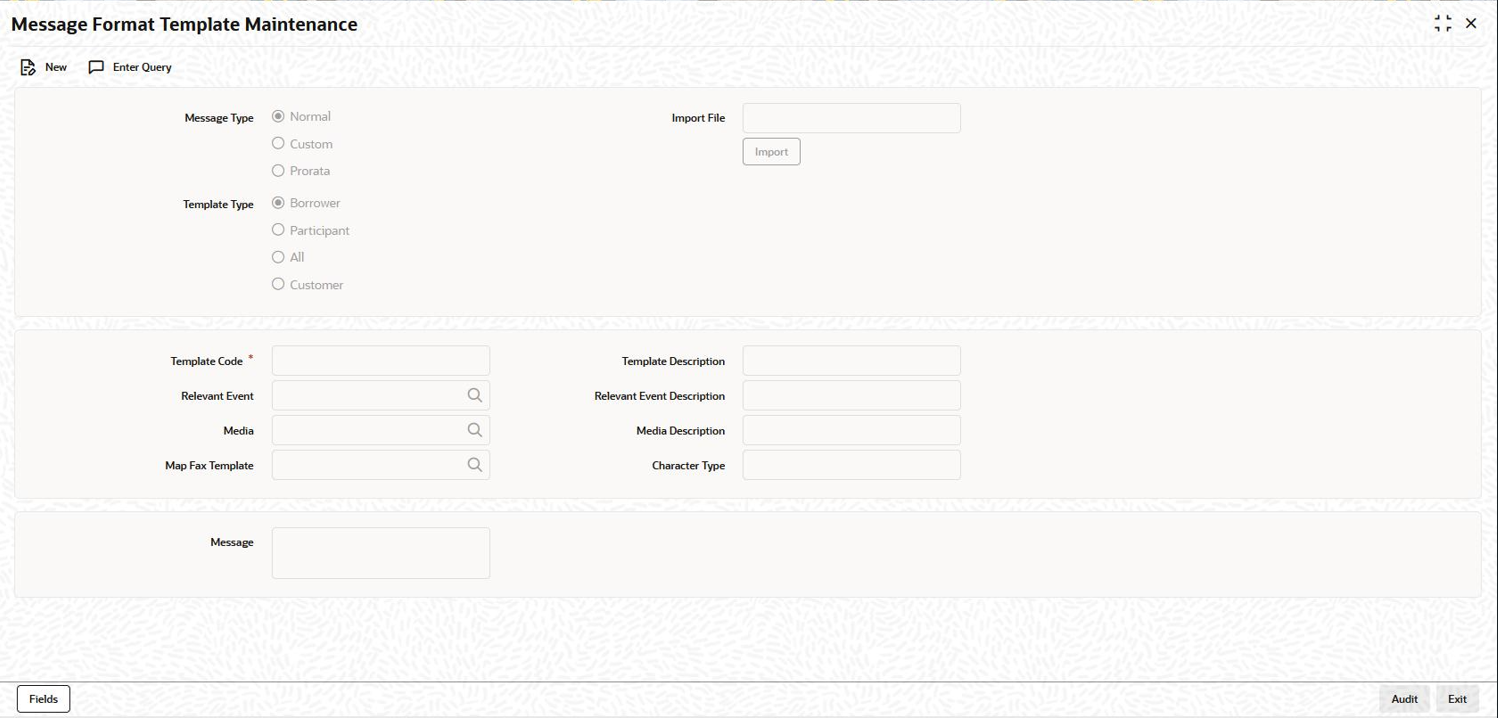- Messaging System User Guide
- Defining Free Format Messages
- Message Template Maintenance
7.1 Message Template Maintenance
You can maintain templates for messages through the Message Format
Template Maintenance screen.
To capture details of message format template maintenance screen
Specify the User ID and Password, and login to Homepage.
- On the homepage, type OLDFFTMP and click next
arrow.The Message Format Template Maintenance screen is diaplayed.
Note:
The fields which are marked in asterisk red are mandatory fields.Figure 7-1 Message Format Template Maintenance
- You can enter below details in Message Format Template
Maintenance screen. For information on fields, refer to the
field description table.
Table 7-1 Message Format Template Maintenance
Field Description Message Type Select the option Normal to indicate you are maintaining tags for a Normal message, Custom to indicate the message tags you are maintaining are for a Custom message or the option Prorata to indicate you are maintaining tags for a Pro Rata message. Template Type Indicate the type of template that you are maintaining. You can select either one of the following options: - Borrower
- Participant
- ALL
- Customer
Template Code Enter a code for the message template you are maintaining. Relevant Event Select the event for which you need to use the message template, from the option list provided. Media Select the media for sending the messages from the option list provided. You need to select FPML for FpML message formats and for other advices, you need to select the media as MAIL. Mapped Fax Template Specify the fax template code for the FPML message format. You can also select the code from the option list provided. Note:
This is enabled only if you have selected the media as FPML.Message Description Enter the message details here. Indicating the Character Type Select the character type from the adjoining drop-down list. The list displays the following values: - Simplified Chinese
- Traditional Chinese
- Blank
Parent topic: Defining Free Format Messages