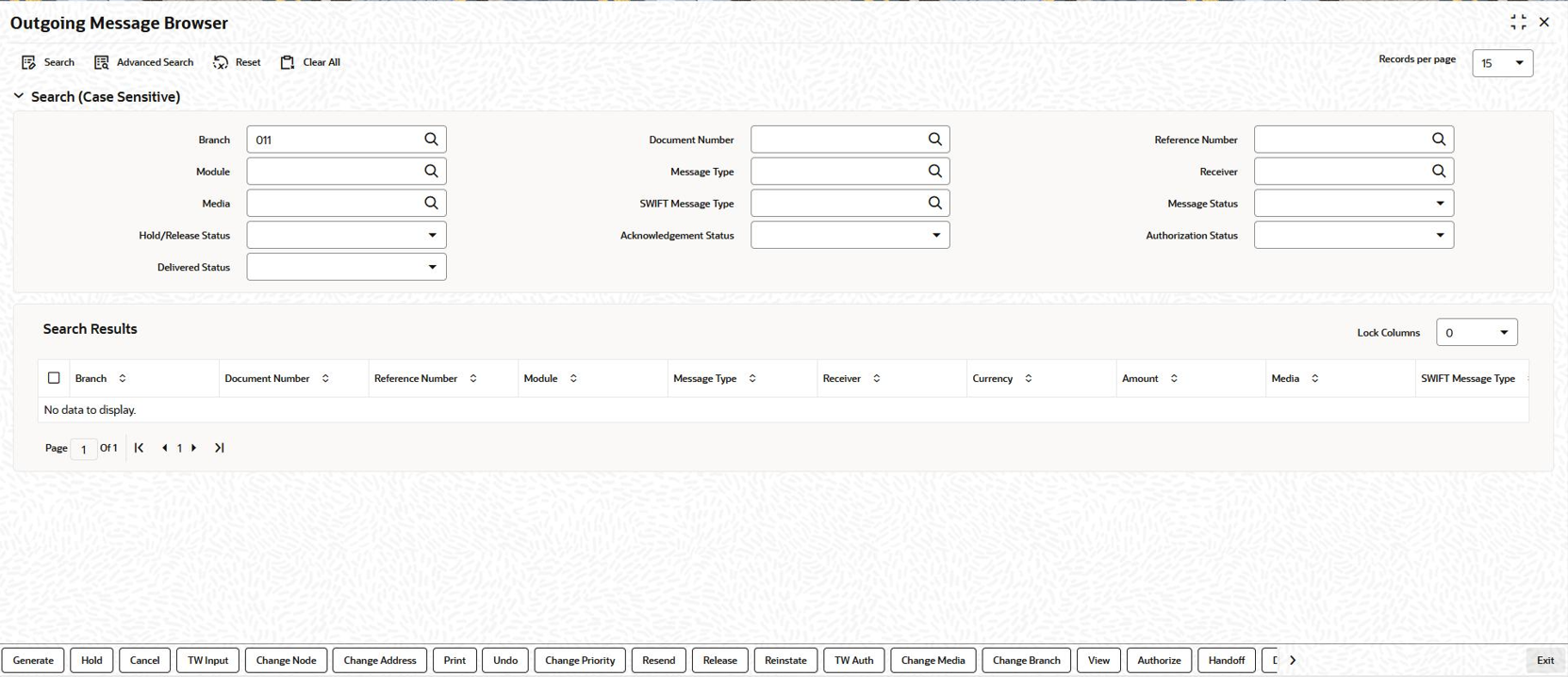6.1.1 Manual Generation of Outgoing Messages
If the background message process is not running, all the messages that are triggered for generation are displayed in the Outgoing Message Browser from where you can generate the message.
You can generate messages from the Outgoing Browser at any time in the day.To capture details of outgoing message browser screen
Specify the User ID and Password, and login to Homepage.
Parent topic: Introduction