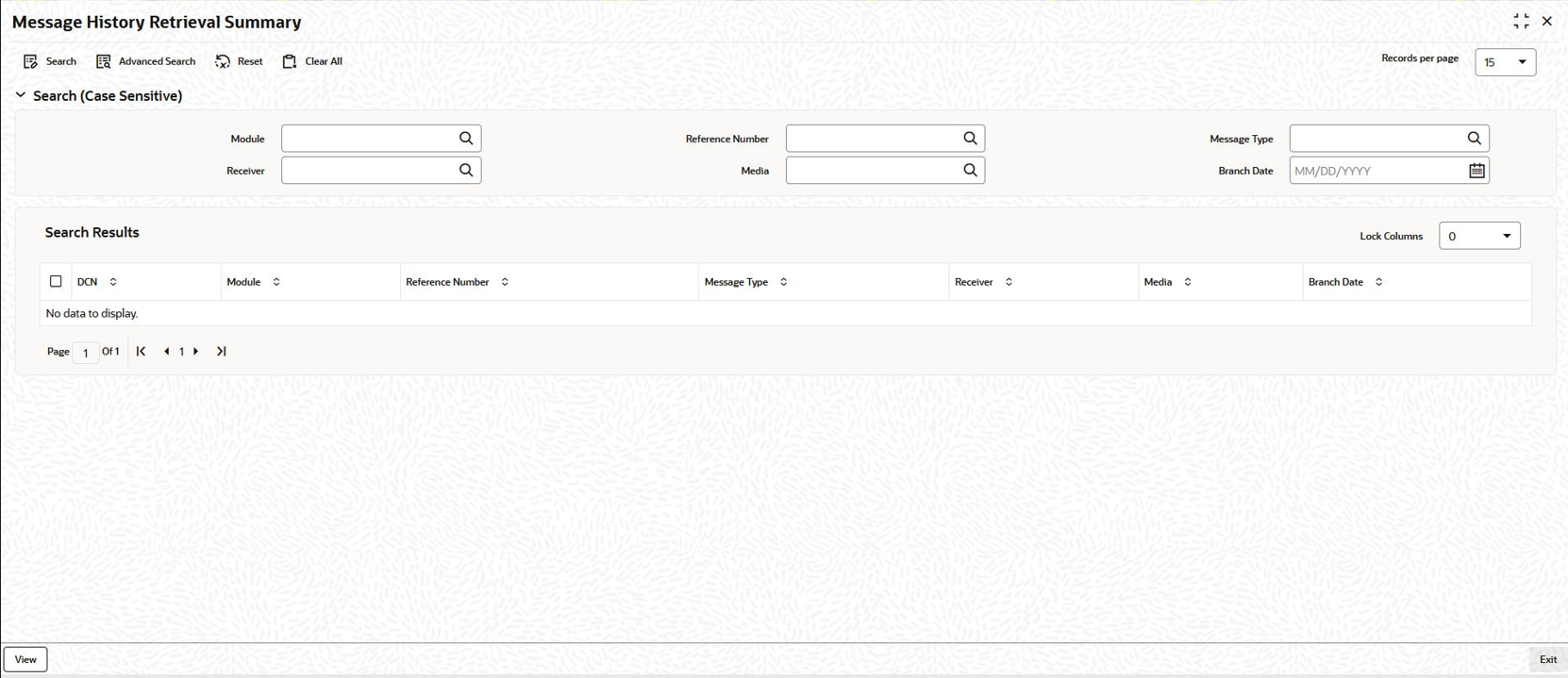2.2 Message History Retrieval Summary
Archival is the process of storing old messages for future retrieval.
You can specify the number of days for which an outgoing message should be kept in the Outgoing Message Browser. Advices which are in Generated status is automatically archived after the number of days that you specify.
Specify the User ID and Password, and
login to Homepage.
Parent topic: Messaging Branch Preferences Preferences