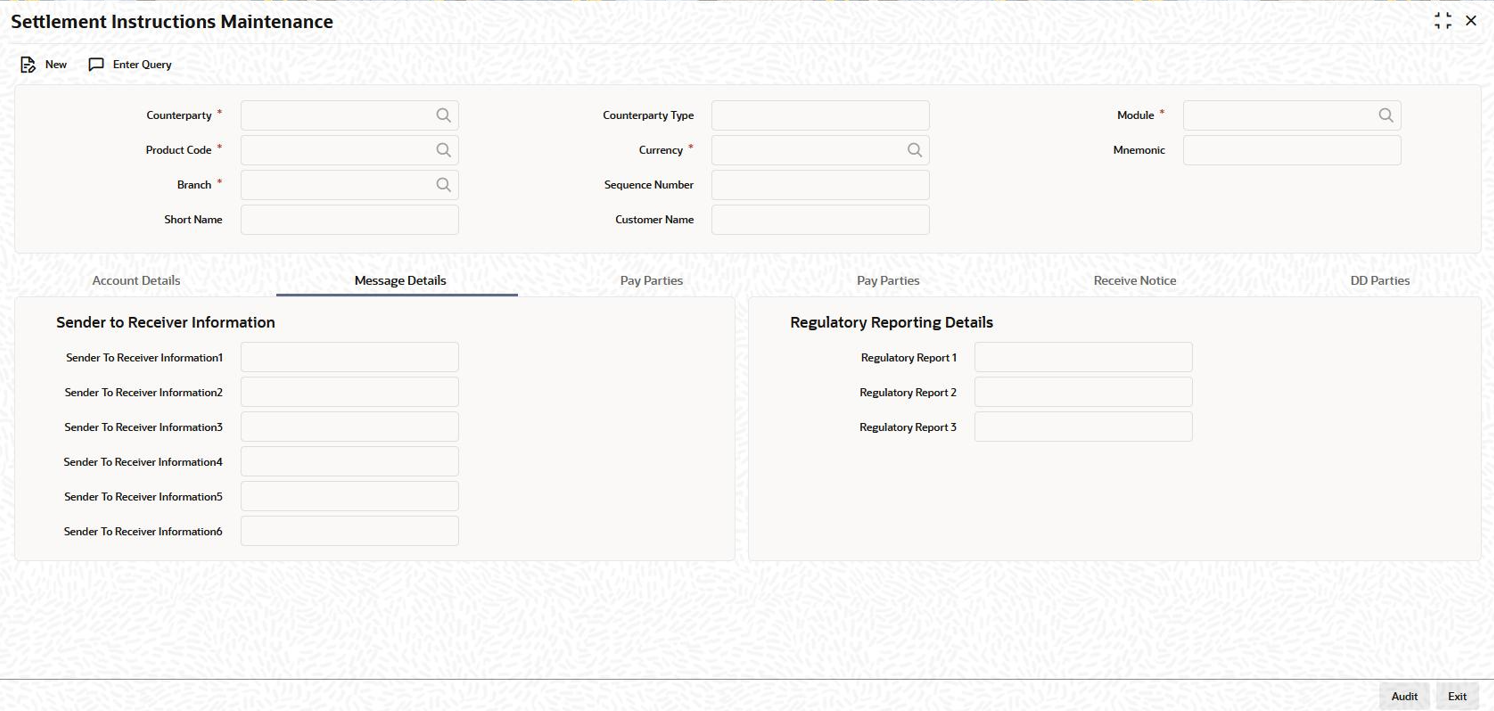1.2.2 Message Details
You can capture sender to receiver information and Regulatory Reporting Details
in this screen.
To capture details of Message Details tab
Specify the User ID and Password, and login to Homepage.
From the Homepage, navigate to Settlement Instructions Maintenance screen.
Parent topic: Settlement Preferences