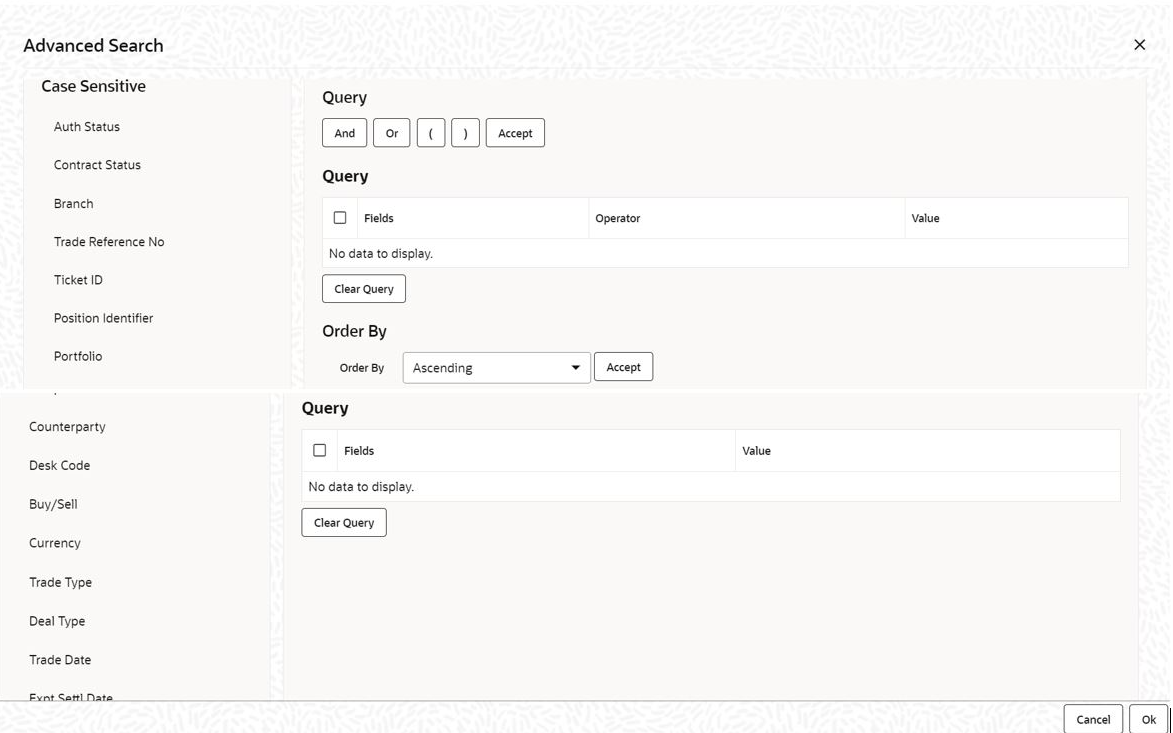4.6 Querying Trade Contract
You can view a summary of all the processed draft trades and query for a trade in
the Secondary Loan - Trade Summary screen.
To capture details of secondary loan - trade summary
Specify the User ID and Password, and login to Homepage.
Parent topic: Processing an SLT Contract