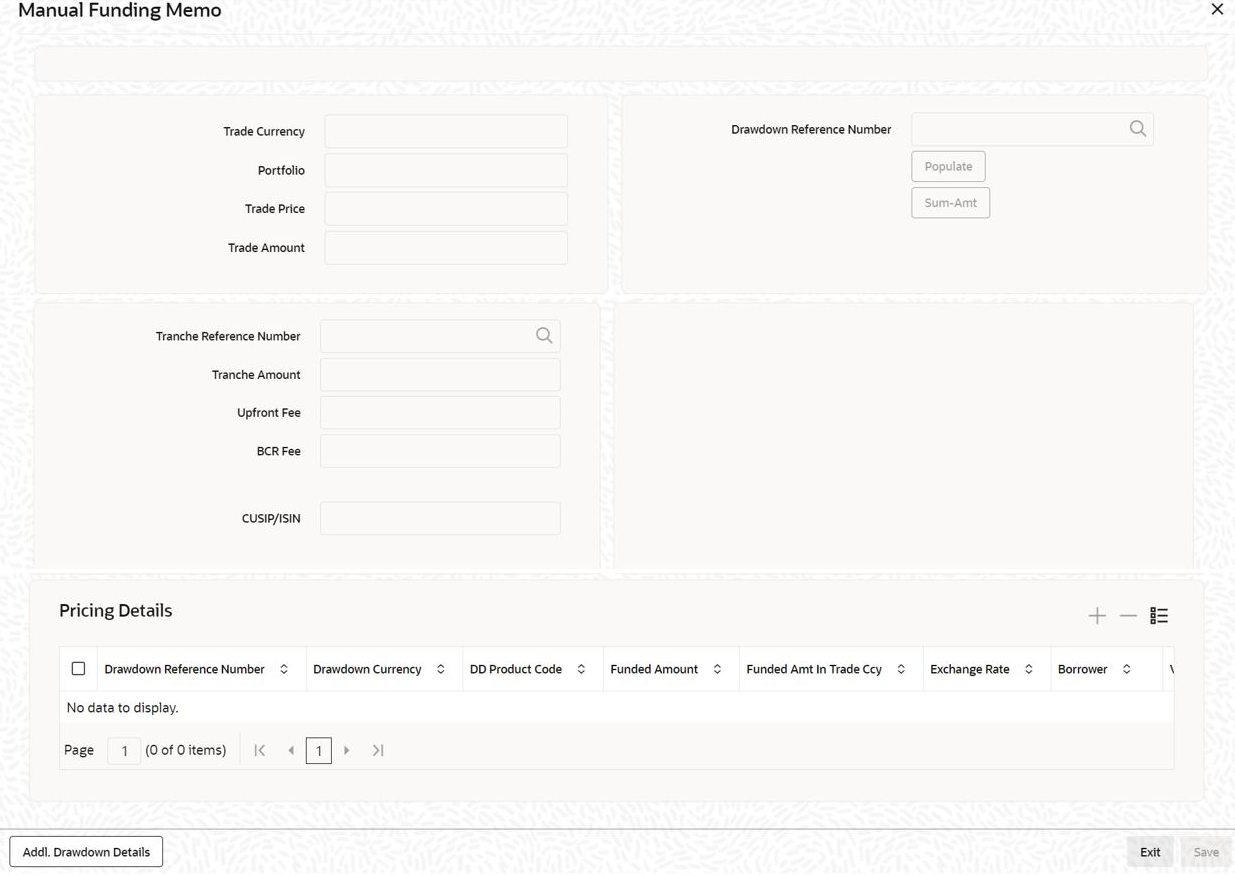4.7 Capturing Agency Details
You can capture agency branch details in the Agency Detail
Input screen.
Specify the User ID and Password, and login to Homepage.
From the Homepage, navigate to Trade Settlement Detailed screen (TLDSETTL).