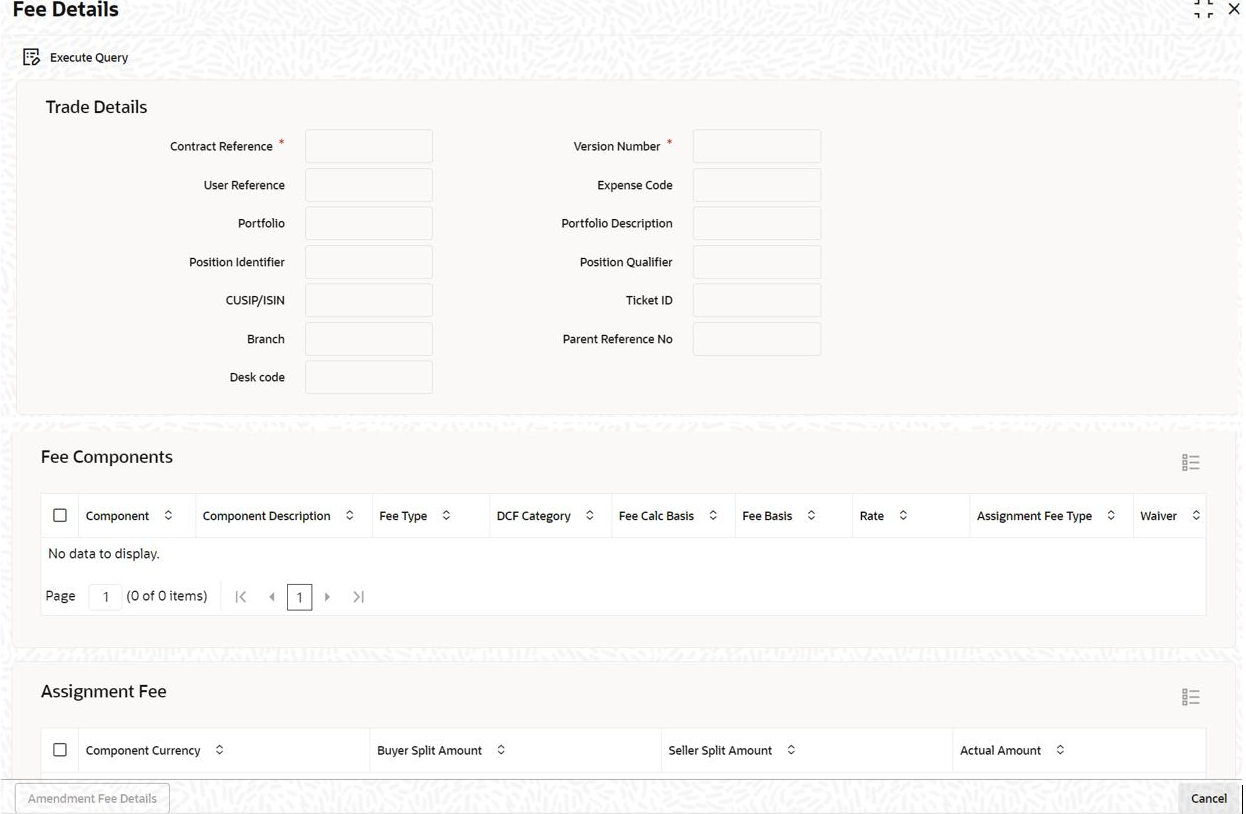- Secondary Loan Trading
- Processing an SLT Contract
- Viewing Processed Trades
- Specifying Fee Details
4.5.2 Specifying Fee Details
To capture details of fee details screen
Specify the User ID and Password, and login to Homepage.
From the Homepage, navigate to Trade Online screen.
- From the Trade Online screen, click
Fee.The Fee Details screen is displayed.
Note:
The fields which are marked in asterisk red are mandatory fields. - The basic trade details, given below are defaulted from the Trade
Online screen.
- External contract reference number, trade reference number and upload reference number
- Branch, desk and expense code
- Portfolio Id, position identifier and position qualifier
- CUSIP/ISIN and ticket Id
- Fee Component
- Fee Type
- DCF Category
- Fee Calc Basis
- Fee Basis
- You can enter below details in Fee Details screen. For
information on fields, refer to the field description table.
Table 4-9 Fee Details
Field Description Fee Rate Specify the fee rate to be used by the system to arrive at the fee amount. You can specify either the Fee Rate or the Amount. Note:
This is enabled only for fee types Broker Fee and Line/Accommodation Fee.Amount Specify the fee amount to be associated with the selected fee component. You can specify either the Fee Rate or the Amount. For Assignment fee the sum of the Buyer’s Split Amount and Seller’s Split Amount gets displayed here.
Note:
This is not applicable for fee types DCF and Break-fund Fee.Currency Select the trade currency from the adjoining option list. This list displays all valid currency maintained at the currency level. This option is enabled only for Assignment type of fee. You need to maintain a valid SSI Mnemonic either for the agent and/or for the trade counter party based on the assignment fee remitter and assignment fee type for the currency selected. This is used during the trade/ticket settlement.
The SSI Mnemonic needs to be maintained for the different parties as specified below:- For the trade counter party - if the assignment FEE remitter is the trade counter party and bank has to pay its contribution.
- For the agent - if the assignment FEE remitter is bank and bank has to pay its contribution.
- For the Agent and trade counter party - if the assignment FEE remitter is bank and both bank and the trade counter parties has to pay their contribution.
Waiver Select this check box to indicate that you want to waive off all fee components except delayed compensation fee (DCF), for the trade contract. DCF Waiver Select this check to indicate that you want to waive off the delayed compensation fee (DCF) associated with the trade contract. Note:
This gets displayed only for DCF fee typesThis topic contains following sub-topics: