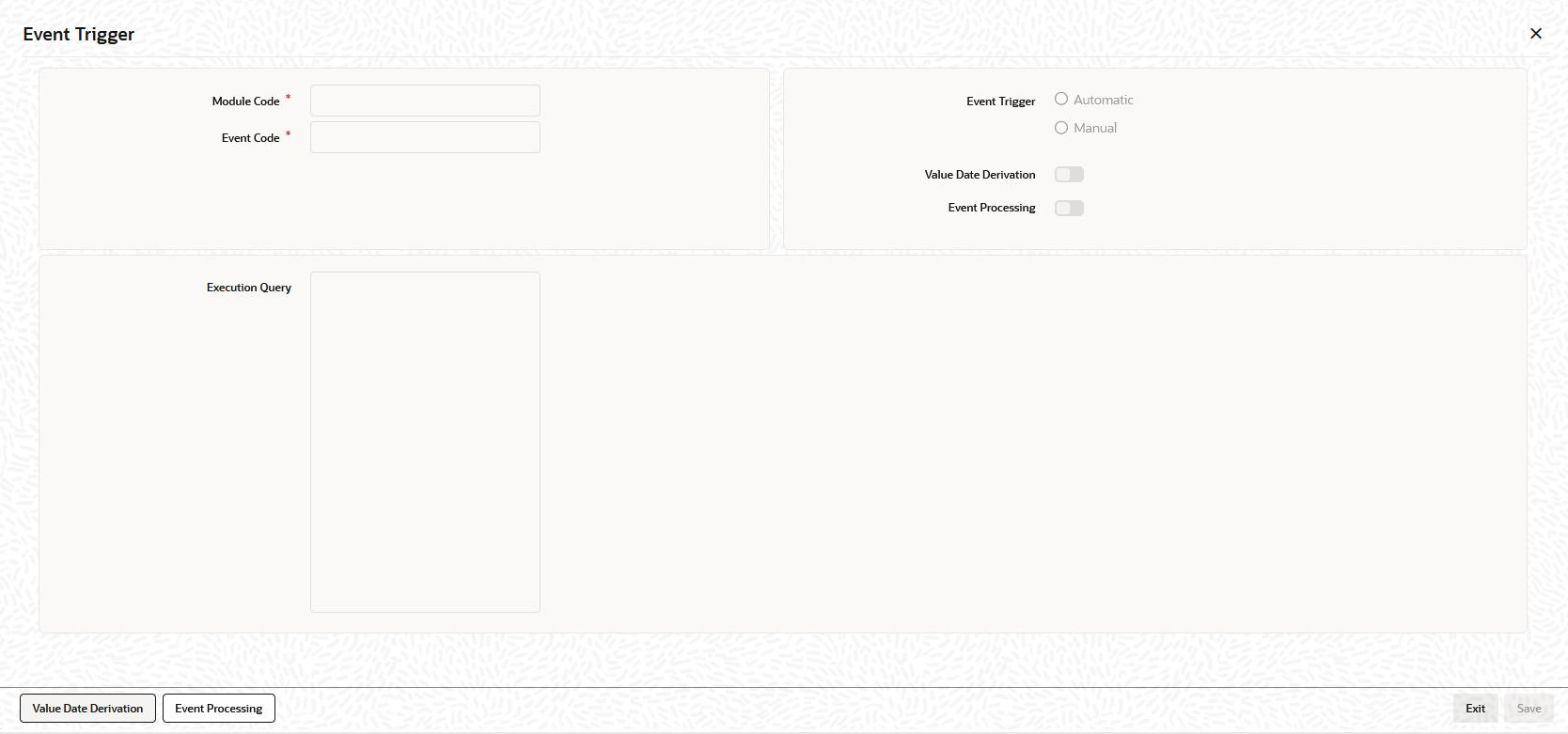1.1.1.1 Default Tab
You define the triggering parameters for the configured event in
Event Trigger.
Specify the User ID and
Password, and login to Homepage.
From the Homepage, navigate to User Defined Events screen.
To capture details of default button
Parent topic: User Defined Events Screen