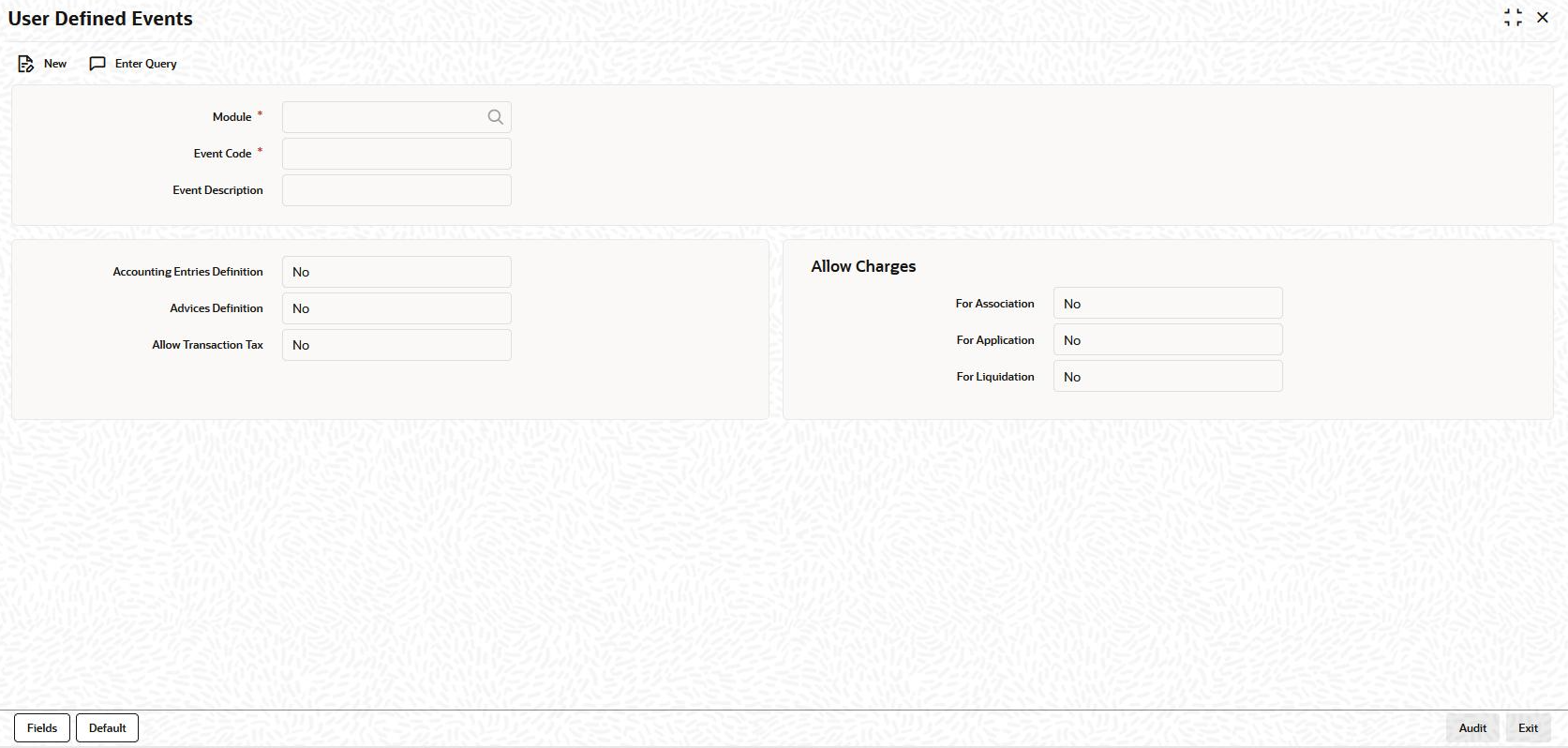1.1.1 User Defined Events Screen
You can define the events through the ‘User defined Events’
screen.
You can define events for a new module and also for existing modules in this
screen. User defined events are linked to a product and is triggered in the life cycle
of a contract, which is processed under that product.
To capture User Defined Events screen