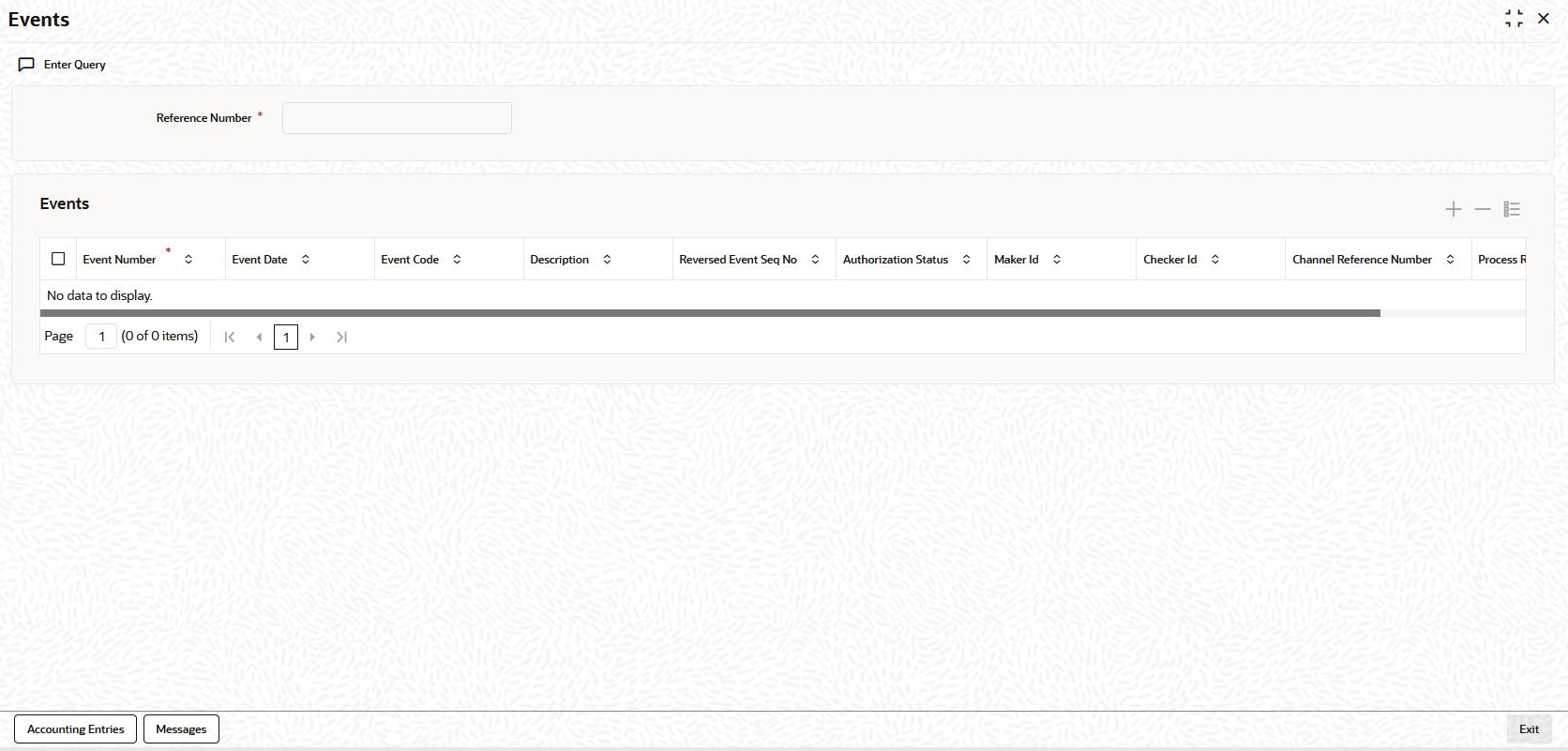1.1.1.4 View Event Details
You can view the event details maintained in the Events
screen of a contract screen.
Specify the User ID and Password,
and login to Homepage.
Parent topic: User Defined Events Screen