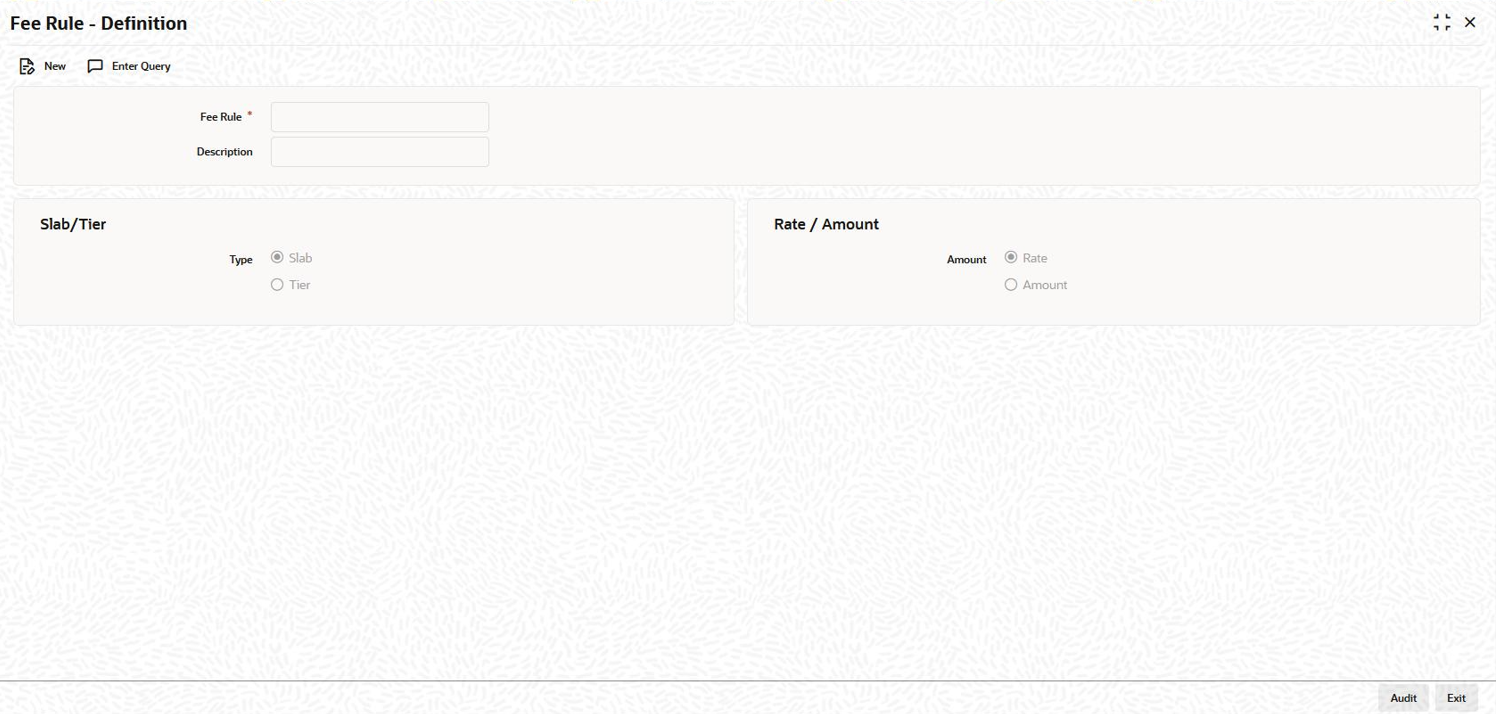7.2 Defining a Fee Rule
You can define a fee rule though the Fee Rule – Definition
screen. You can attach the fee rule to a Fee Class or directly to a syndication
product.
Specify the User ID and Password, and
login to Homepage.
Parent topic: Processing Charges and Fees