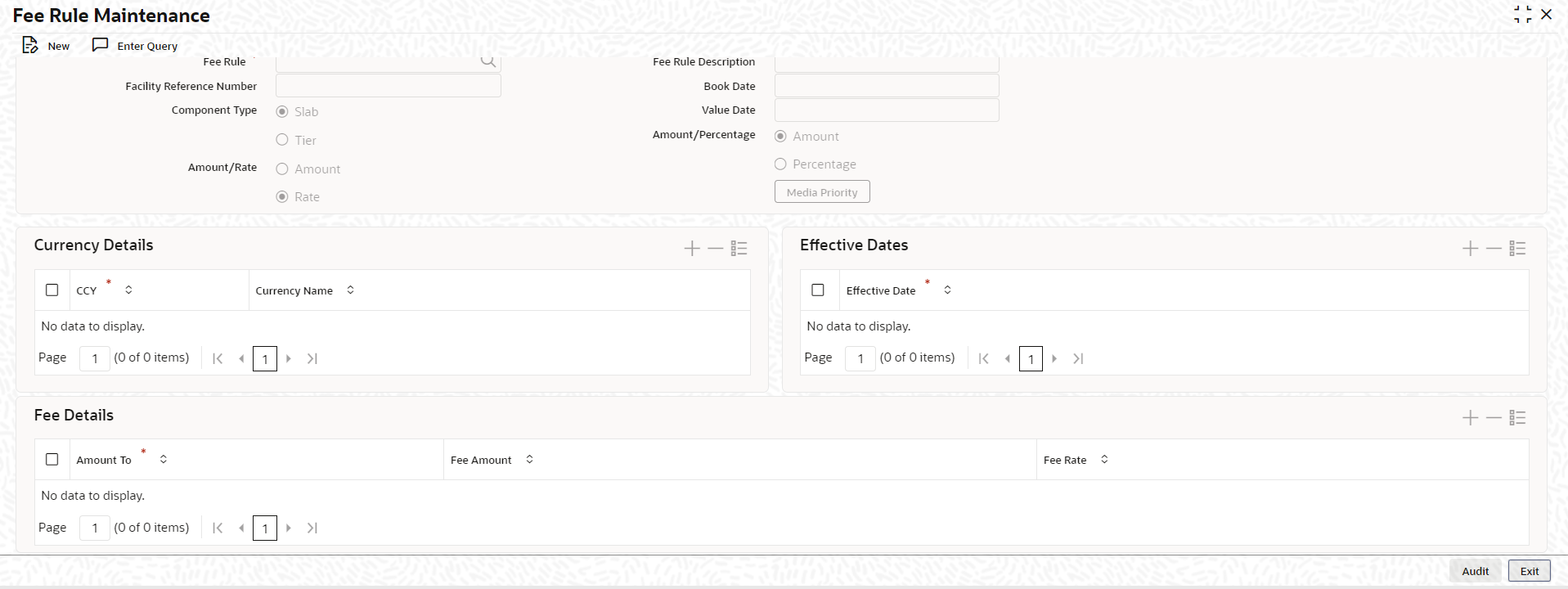7.3 Maintaining Fee Rule Details
Once you have created a fee rule, you have to define attributes for the rule
through the Fee Rule Maintenance screen.
Specify the User ID and Password, and
login to Homepage.
- Specifying Contract Details
- Specifying Media for Message Generation
- Maintaining a Fee Class
- Specifying Date Preferences
- Specifying Liquidation Preferences
- Accrual of FAS91 Fee and Stand By Fee
- Associating a Fee Class or Fee Rule with a Product
- Specifying Fee Components with a Contract
- Entering Schedules for Fee Components
- Amending fee Component Details
- Amending the Settlement Account
- Amending Fee Rule Details
- Viewing Participant Ratio Details
- Liquidating Fee Components
- Viewing the Settlement Details
- Viewing Event Details
- Tax
- Refunding Tax for Interest and Fees
- Viewing the Accrual Fee Details
- ECA handling for Fees
Parent topic: Processing Charges and Fees