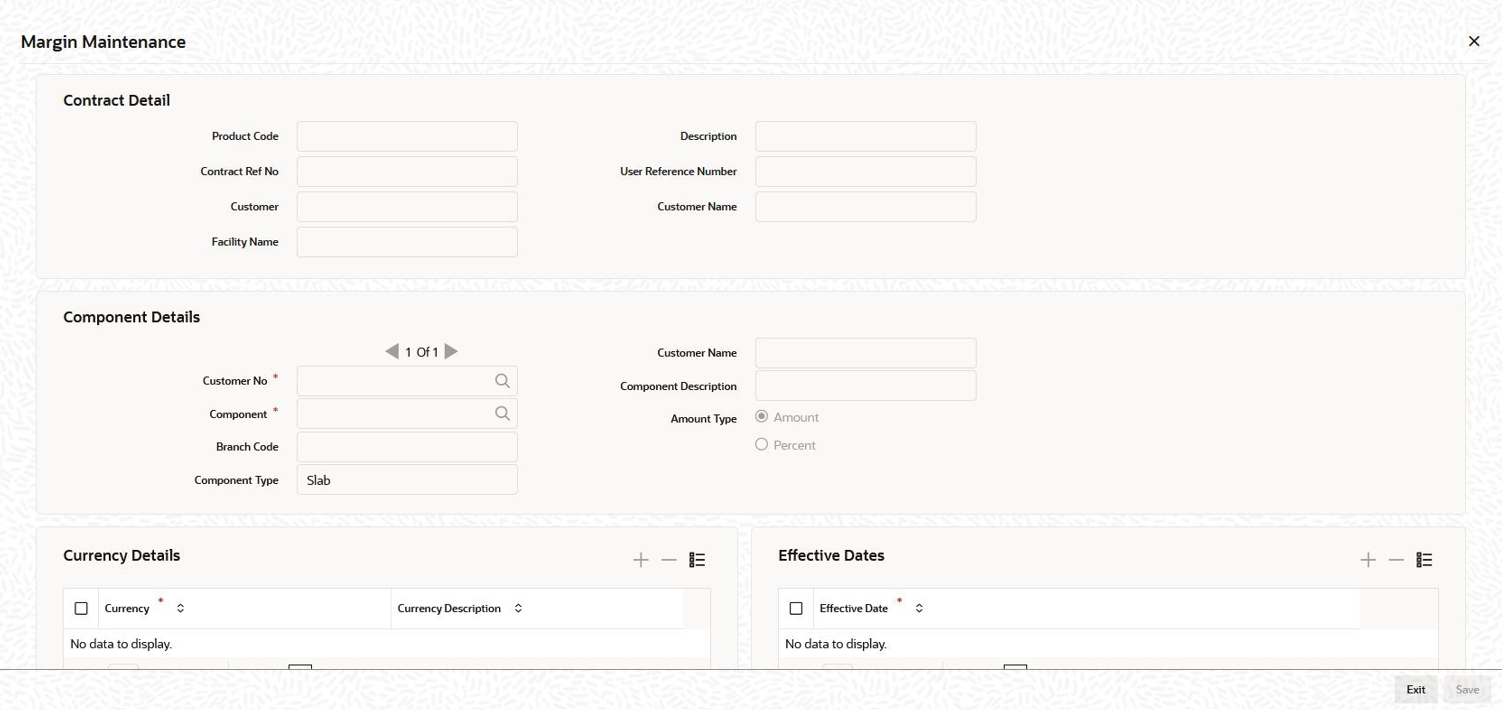4.9.18 Maintaining Margin Details
You can view and modify the margin details in the Margin tab of the DrawDown Products screen.
- Margin Component
- Margin Basis
- Basis Amount Tag
- Default Margin Rate (you can change the rate only for components with Basis Amount Tag as User Input)
Exception Tracking
Exception tracking is done for the required independent margin components chosen by you here. If the actual margin charged to the borrower for the said tranche is different from the specifications maintained by you (which you would have done through the Borrower Rating Maintenance screen), you can check the same from a periodic exception report.
Note:
An override message gets displayed if the actual margin is greater than the maintained margin (done through the Borrower Rating Maintenance screen) while saving a new drawdown contract.For more details on maintaining margin details for a DD product, refer the heading Defining Interest Components for Borrower Tranche /Drawdown Products in the Defining Products for Loan Syndication chapter of this User Manual.
At the tranche level, you can add/delete the margin components associated with the interest component. In addition, you can change the Default Margin Rate for margin components of Drawdown basis. You can define the Slab/Tier structure for margin types of Tranche basis in the Margin Maintenance screen.
For more details on this screen, refer the heading Maintaining Slab/Tier structure in this chapter.
Click Ok button to save the details and exit the screen.