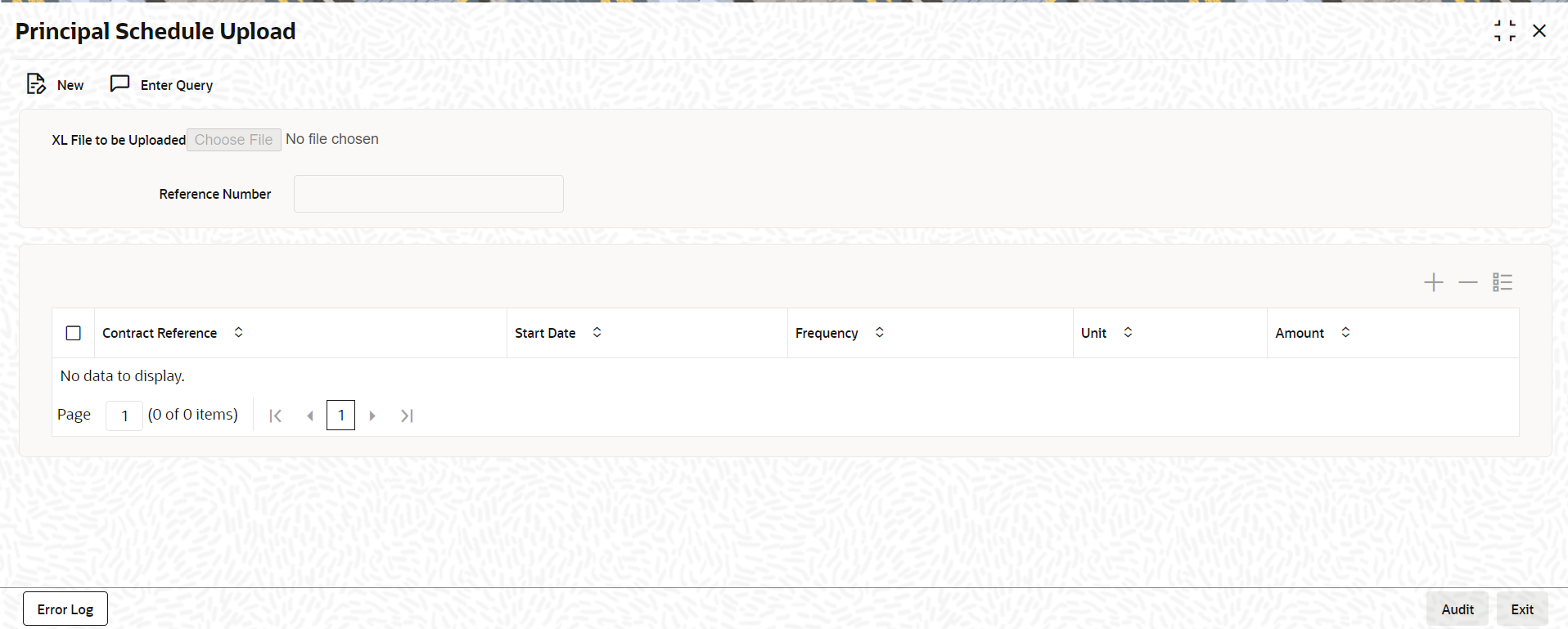- Loan Syndication
- Loan Syndication Contracts - Part 2
- Principal Schedule Upload
5.26 Principal Schedule Upload
Specify the User ID and
Password, and login to Homepage.
- On the homepage, type LBDPSUPL and click next
arrow.The Principal Schedule Upload screen is displayed.
- You are allowed to perform the below actions.
- New
- Save
- Authorize
- Delete
- Query
- For principal schedule upload, you should enter the below fields in the .csv
file to be uploaded.
- Contract Reference Number
- Schedule Start Date
- Frequency
- Unit
- Amount
- You should click New and the .csv file name using the LOV in the search block field XL File to be uploaded and upload the file.
- After uploading the file, you should click Save button in the screen.
- The system performs below validations during the save of principal schedule
upload and appropriate error messages are displayed if any validation is
failed.
- Header format of the uploaded .csv file should be in accordance with the upload template.
- Format of the individual line items must be in accordance with the upload template.
- Records are saved on successful validation and the system displays a message saying the upload is successful; the uploaded records will be updated in the detailed block and enabled for authorization.
- Once the records are populated in the detailed block, you are not allowed to delete any record individually. In such case you need to delete some of the records, then delete the upload and perform a new upload.
- Authorization of the Principal Schedule upload fails if any of the following
validations are failed.
- The contract reference number should be valid.
- Start date should not be lesser than or equal to the last liquidation date.
- Start date should not be lesser than value date and greater than the maturity date of the contract.
- Sum of all schedule amounts for a contract should not exceed contract amount.
- If rollover is already captured for the contract for which principal schedule is uploaded, the system validates that if the schedule due date is less than the maturity date of the contract. In such case, the rollover captured is failed. However, the payment message generated as part of PMSG event is not cancelled. This should be operationally controlled.
- In case of any error during authorization, exception is logged and the authorization of the Principal Schedule upload is failed. You can view the exception in sub screen for error log.
- When there are multiple contracts in the upload, out of which, some are validated successfully and some are failed, the system processes the validated contracts and reject the failed contracts with appropriate error messages.
- You should re-upload the rejected contracts, you should manually remove the contracts which are processed in the csv file (since system does not know if the contracts are new or existing).
- Update on the contract is processed for the records once the authorization is successful in the principal schedule screen as part of the event CAMD. The maker and checker details are updated and version number is incremented. The CAMD event is STP’d to the OL module.
Parent topic: Loan Syndication Contracts - Part 2