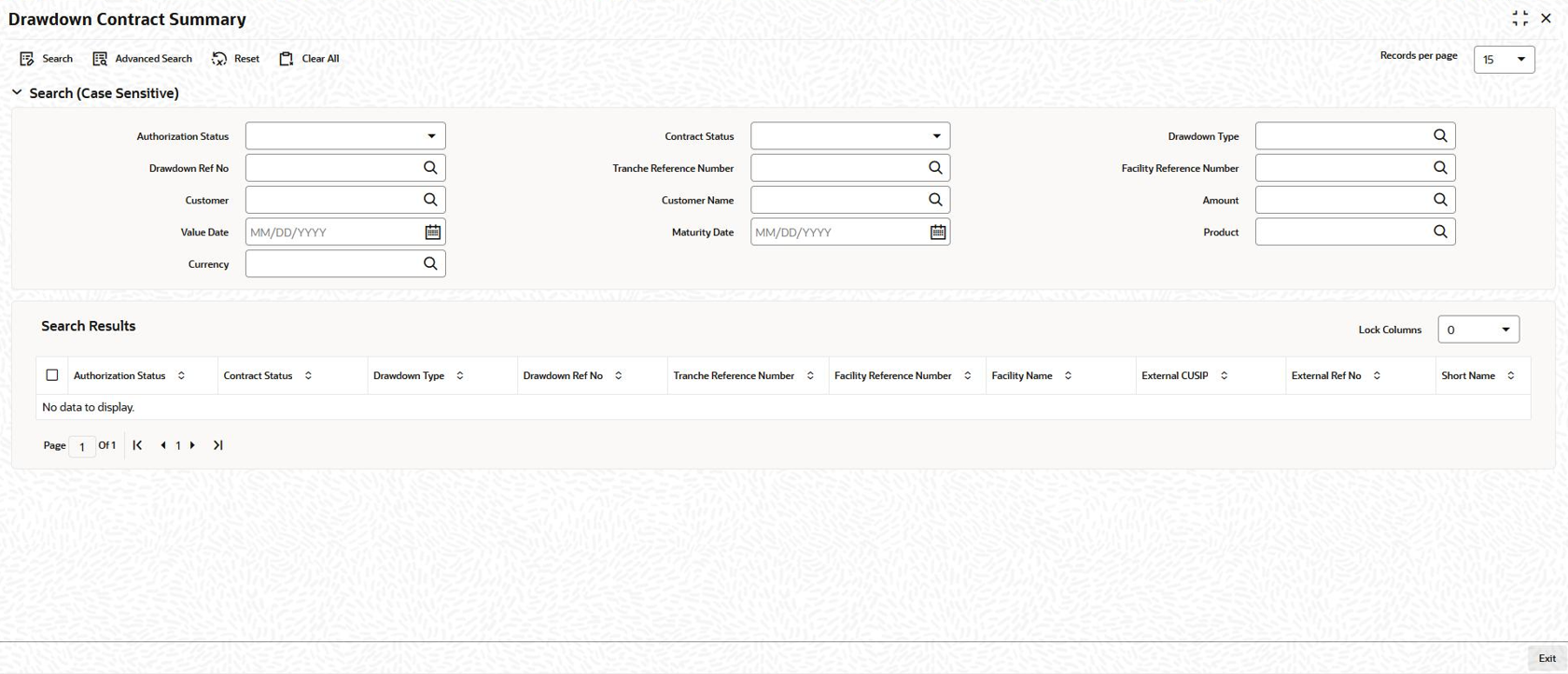5.2.30 Viewing Drawdown Summary
You can view the drawdown details using the Drawdown Summary
screen.
Specify the User ID and
Password, login to Homepage.
Parent topic: Capturing Drawdown Details