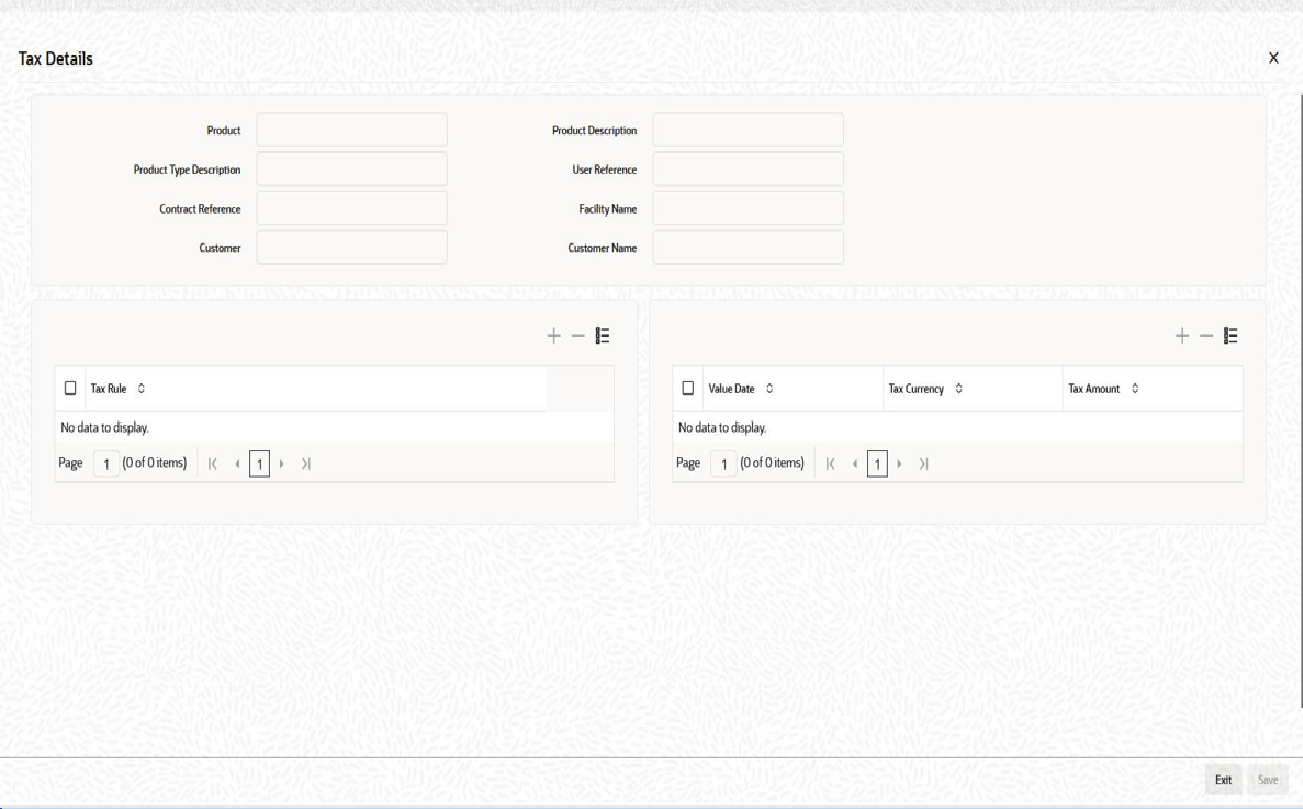5.9.6 Viewing Participant Tax Details
You can collect withholding tax from participants on the interest and fee
components. If you have associated tax rules with the participant tranche/drawdown
product, the same is become applicable to the contract. You can view the tax details for
the contract in the Tax Details screen.
Specify the User ID and Password, login to Homepage.
From the Homepage, navigate to Participant Contract Input screen.
Parent topic: Loans Syndication – Participant Contract Online screen