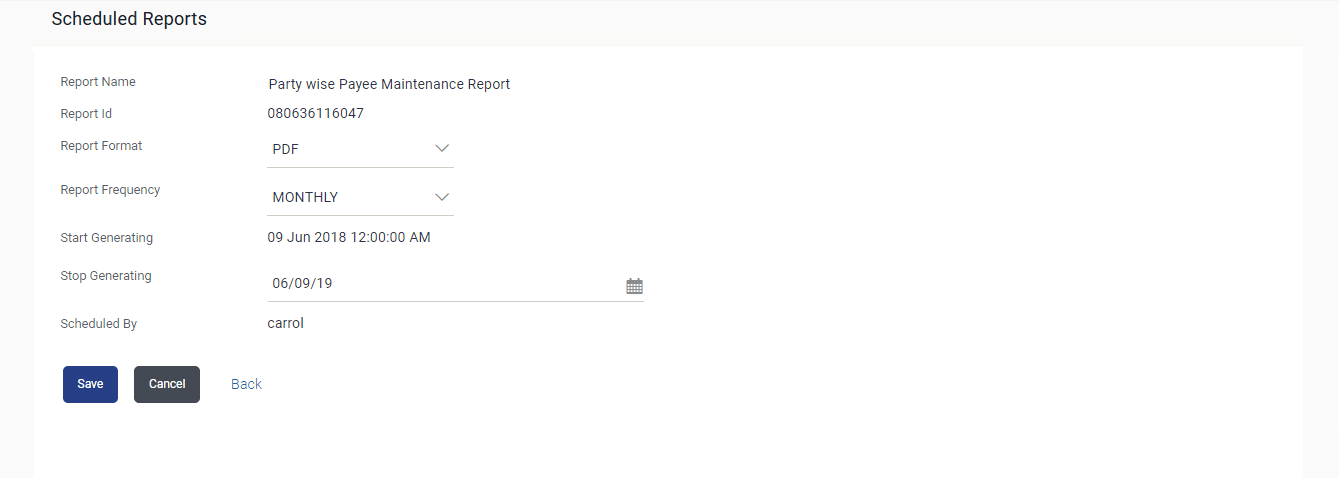22.2.2 Edit Scheduled Reports
This topic provides the systematic instructions to the user for modifying the parameters defined for scheduled reports.
These changes are implemented to generate the reports of next scheduled cycle.
To edit the scheduled reports:
- Click the Scheduled tab. The scheduled report generation screen appears.
- Click the View Scheduled Reports link.
The Scheduled Reports screen appears.
- Click on desired Report ID to edit the details of the scheduled report. The View Report Schedule screen appears.
- Perform one of the following actions:
- Click Edit to modify the report schedule.
The Edit Report Schedule screen appears.
- Click Delete to delete the report schedule.
- Click Back to navigate back to the previous screen.
- Click Cancel to cancel the transaction.
Note:
The fields which are marked as Required are mandatory.For more information on fields, refer to the field description table.
Table 22-6 Edit Scheduled Reports- Field Description
Field Name Description Report Name Name of the scheduled reports. Report Id Ids of the reports that are scheduled. Report Format The report format of the scheduled report. Report Frequency The frequency of the scheduled report. The options are:
- Once
- Daily
- Weekly
- Monthly
Start Generating The start date of the scheduled report. End Generating The end date of the scheduled report. Scheduled By The id of the user who scheduled the report generation. - Click Edit to modify the report schedule.
- Modify the details, if required. You can modify the Report Format, Report Frequency and Stop Generating date and time.
- Perform one of the following actions:
- Click Save to save the
changes.
The Confirm Edit Scheduled Report screen appears.
- Click Cancel to cancel the transaction.
- Click Back to navigate back to the previous screen.
- Click Save to save the
changes.
- Perform one of the following actions:
- Click
Confirm.
The success message appears.
The user will be navigated back to the create screen.
- Click Cancel to cancel the transaction.
- Click
Confirm.
- Click OK to complete the transaction.
Parent topic: Scheduled Reports