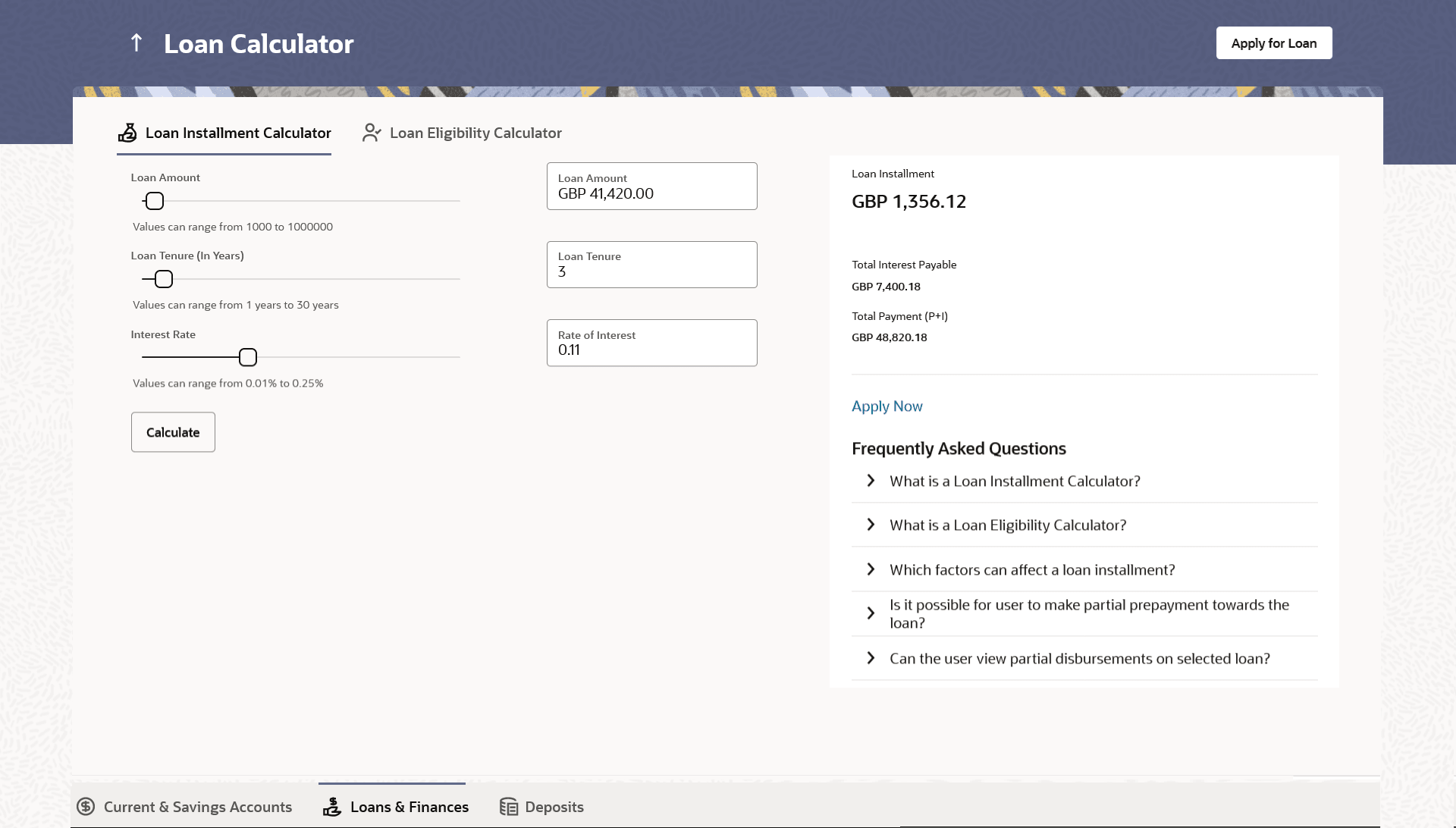18.1 Loan Installment Calculator
This topic provides the systematic instructions for users to calculate loan installment amounts
The loans instalment calculator is a simple installment calculator which identifies the monthly installment amount payable on a loan based on the loan amount, tenure in years and interest percentage.
Parent topic: Calculators