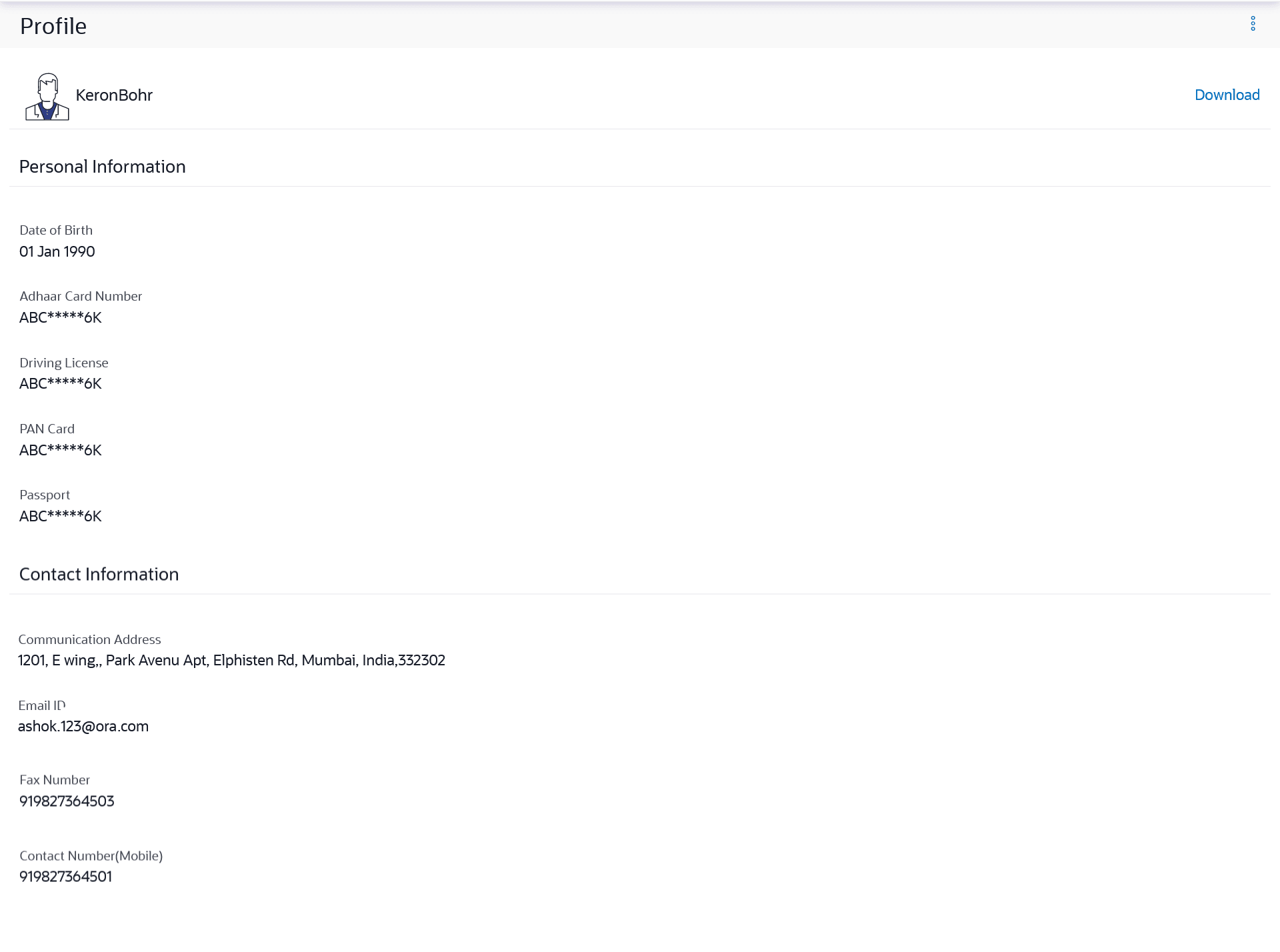11.1 Profile
Using this option, the customer can view and edit his profile details. Profile details include the user’s personal and contact details.
Pre-requisites
The user must be a customer of the bank and have valid login credentials.
Features Supported In the Application
- View the profile details of user
- Perform anyone of the following navigation to access the Profile screen.
- From the Dashboard, click Toggle menu, click
Menu, and click Account Settingsand
then click Preferences .
Under Preferences , click Profile.
- From the Dashboard, click on the My Profile icon, then click Profile.
- Access through the kebab menu of any other Preferences screens.
The Profile screen appears.
Note:
The fields which are marked as Required are mandatory.For more information on fields, refer to the field description table.
Table 11-2 Profile - Field Description
Field Name Description User ID The digital banking user ID of the user will be displayed here. Personal Information Date of Birth Date of birth of the user gets displayed. Aadhaar Card Number Aadhaar number of the user, as maintained with the bank gets displayed in masked format. It is an identification number issued by government of India. Note:
This identification type is applicable for India region. Bank can configure the identification types to be displayed and to be available for modification as per their region.Driving Licence Driving licence number of the user, as maintained with the bank gets displayed in masked format. PAN Card PAN number of the user, as maintained with the bank gets displayed in masked format. It is issued by the income tax department of India. Note:
This identification type is applicable for India region. Bank can configure the identification types to be displayed and to be available for modification as per their region.Passport Passport number of the user, as maintained with the bank gets displayed in masked format. Contact Information Communication Address Address of the user, as maintained with the bank, will be displayed. Email ID Email ID of the user, as maintained with the bank, in masked format. Fax Number Fax number of the user, as maintained with the bank, in masked format. Contact Number (Mobile) Phone number of the user, as maintained with the bank, in masked format. - From the Dashboard, click Toggle menu, click
Menu, and click Account Settingsand
then click Preferences .
- Click the
 icon on the Profile screen, and click desired field option that you want
to edit. An overlay on which the user can edit the desired information, appears.
icon on the Profile screen, and click desired field option that you want
to edit. An overlay on which the user can edit the desired information, appears. - Click Download to download the profile.