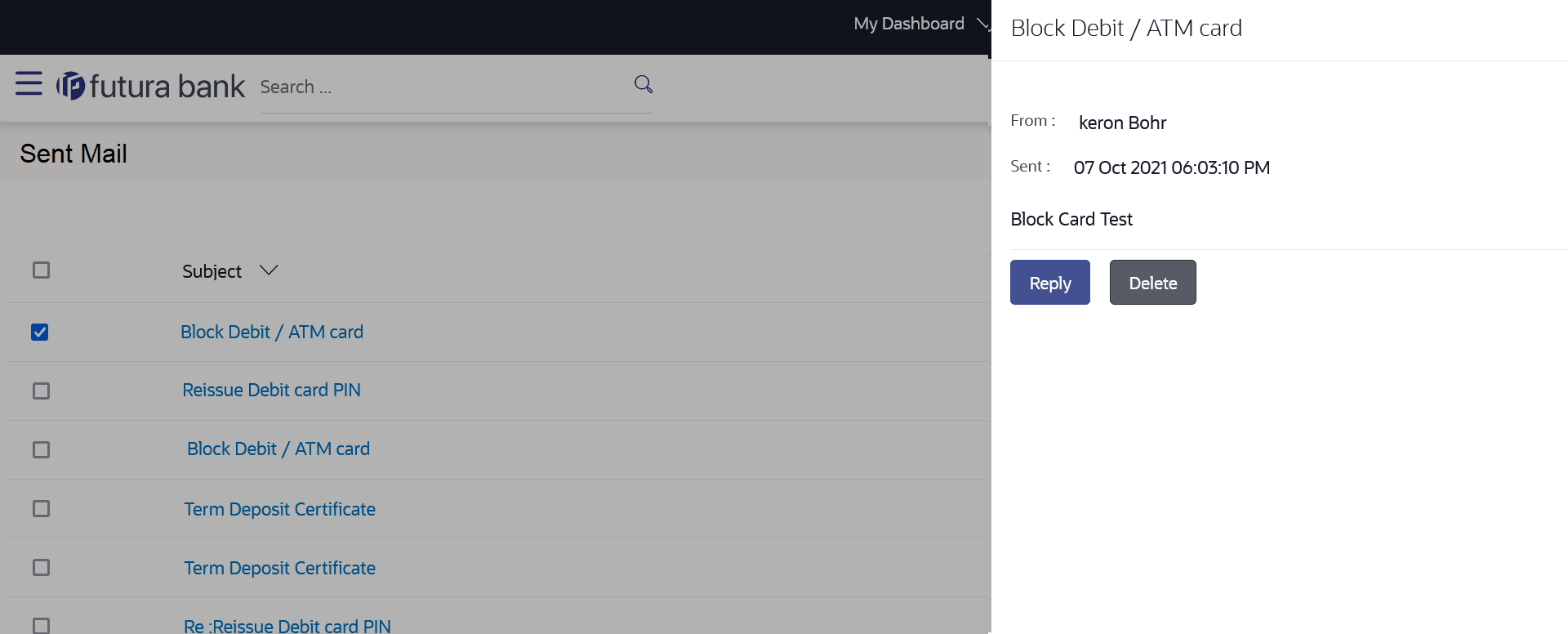17.1.4 Sent Mail - Details
This topic provides the systematic instructions to view the details of the messages sent by the user to the bank.
Figure 17-6 Sent Mail - Details Note:
For more information on fields, refer to the field description table.
Table 17-6 Sent Mail - Details - Field Description
| Field Name | Description |
|---|---|
| Message Details | This section displays the detailed message. |
| Message Heading | The subject of the sent mail. |
| From | The name of the sender of the mail. |
| Sent | The date and time on which the mail was sent. |
| Content | The content of the mail. |
| Mail Chain | All the mails forming part of the mail chain being viewed are
displayed one below the other with the mail received most recently displayed on
top.
Each mail in the chain contains the following:
Note: A mail chain is formed when a user sends a mail to the bank and a bank administrator responds to the mail. |
| Message - Reply | This section will be displayed if you have selected the option Reply. |
| Message | Enter a response to be sent to the bank. |
The overlay with details of the selected Sent Mail appears.
Parent topic: Mails