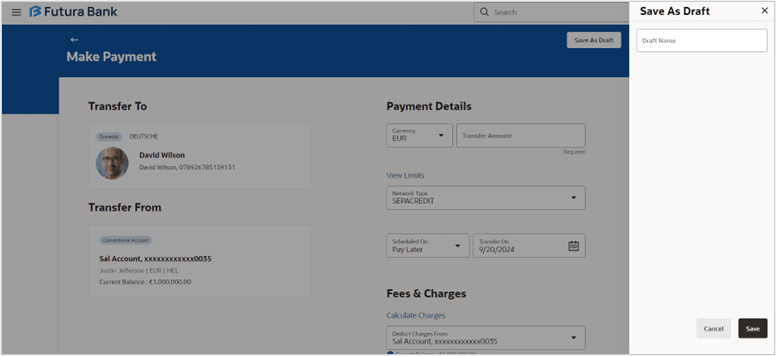3.5 Save as Draft
This topic provides the systematic instructions to users for saving incomplete transactions as drafts, allowing them to be retrieved and completed at a later time.
User can access the transaction from Saved Drafts screen and complete it.
Parent topic: Make Payment