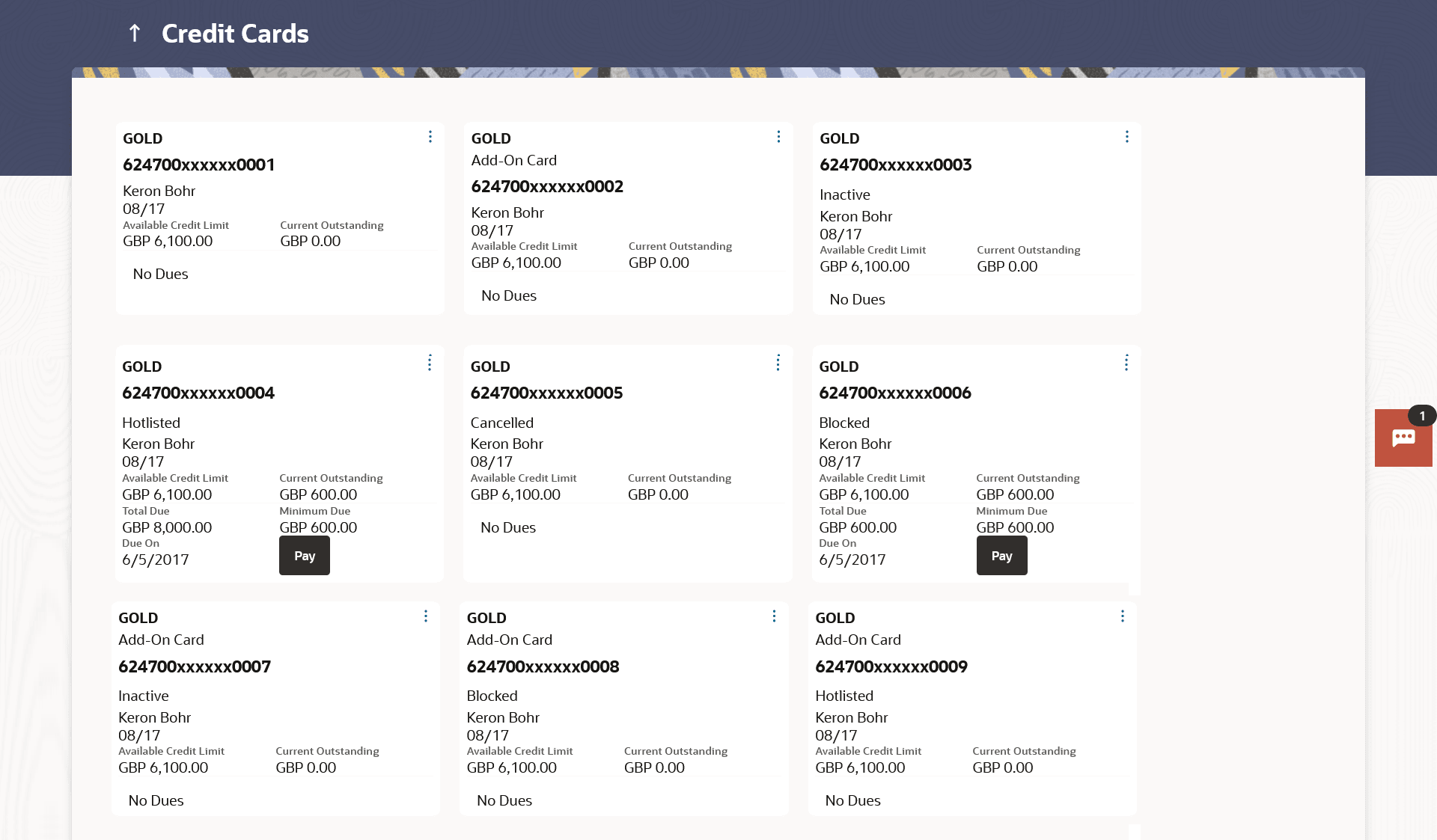2 Credit Cards
This topic describes the information displayed on this screen, which includes all active and inactive credit cards along with their associated details.
All the active credit cards of the user including the add-on cards linked to the user’s primary cards, total card limit, and total minimum due amount are displayed in a credit card widget form. In addition the credit card with its details like card number, expiry date, card holder name, card type, available credit limit, outstanding amount as well as the net repayment date are displayed. The user can view further details of each card or initiate requests such as request PIN, Block Card, etc. against a card by clicking on the kebab menu of each card.
You can also perform the following actions on each of credit card’ kebab menu:
- Credit Card Details
- Transactions
- Card Payment
- Request PIN
- Block / Unblock Card
- Add-On Card
- Auto Pay
- Reset PIN
- Cancel Card
- Perform anyone of the following navigation to access the
Aggregation Dashboard screen.
- From the Dashboard, click Toggle menu, click
Menu, then click Credit Cards
.
Under Credit Cards , click Credit Cards .
- From the Search bar, type Credit Cards – Credit Cards and press Enter
- From the Dashboard, click Toggle menu, click
Menu, then click Credit Cards
.
The Credit Card screen appears.
Note:
The fields which are marked as Required are mandatory.For more information on fields, refer to the field description table.
Table 2-1 Credit Cards - Field Description
| Field Name | Description |
|---|---|
| Card Product | The credit card product name. |
| Card Type | Displays the card type as primary card or Add-on card. |
| Card Number | The credit card number in masked format. |
| Status | Displays the status of the credit card if the card is inactive. |
| Card Holder Name | The card holders name as embossed on the card. |
| Card Expiry | The date on which card will expired in MM/YY format. |
| Available Credit Limit | The available credit limit on the user's card. |
| Current Outstanding | The total current outstanding amount to be paid. |
| Total Due |
The total amount due on the credit card. This information is shown in case of a primary card. |
| Minimum Due | The minimum amount due towards the card payment.
This information is shown in case of a primary card. |
| Due On | The date before which either minimum due or full payment
is to be done.
This information is shown in case of a primary card. |