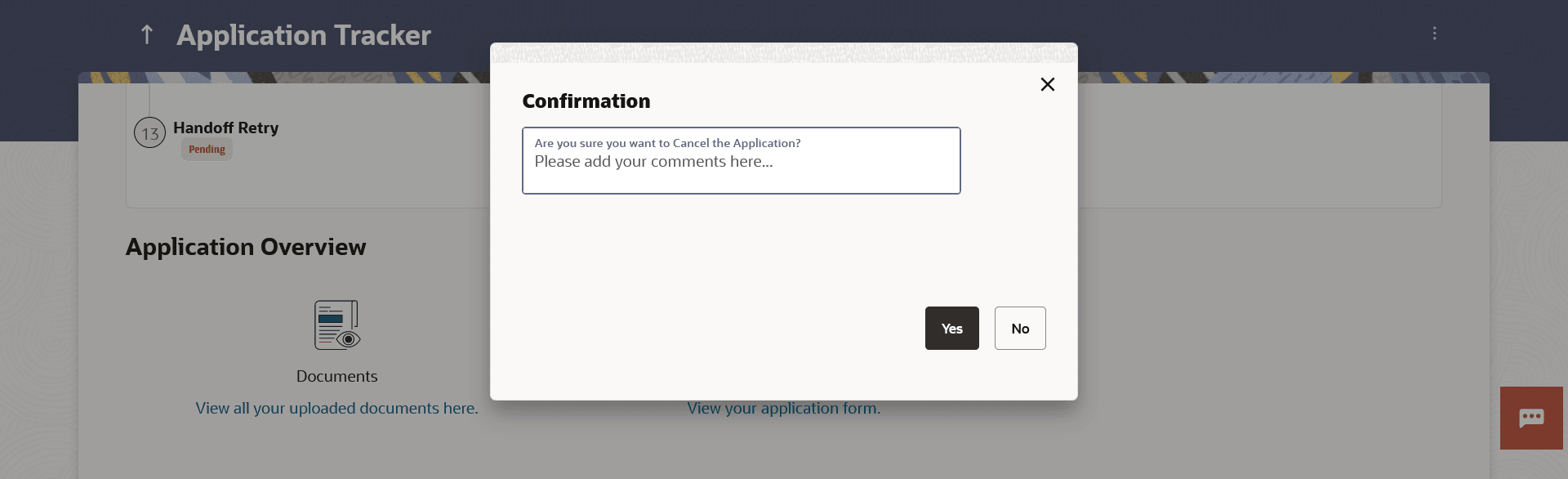1.4 Cancel an Application
This topic describes how to cancel the application.
The option is available on the Application Tracker Summary page, under the kebab menu. Once you select this option, a modal window will appear on which you can provide the reason for cancellation and can confirm cancellation of the application.
In case of bundled applications, if you select the option to cancel the application, all the product applications will be cancelled. There is no option to cancel individual product applications within a bundled application, in this release.
To cancel the application:
Parent topic: Application Tracker