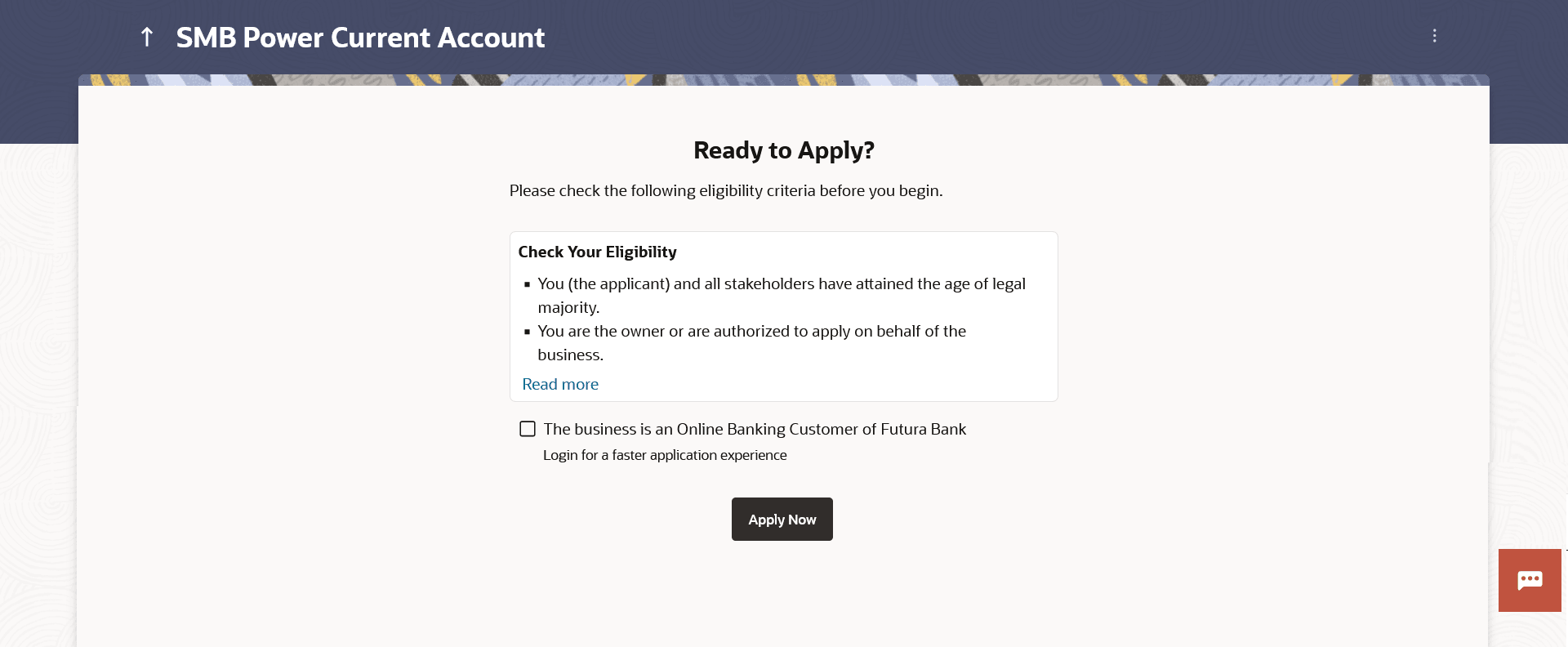1.4 Kick Off page
This describes the product application process that you need to fill out to apply for the product.
This page displays the various steps involved in the Checking account application and provides the means by which you can proceed with the application. If your business has an existing relationship with the bank, you can select the provided option to Login with the business’ login credentials. This will yield an application form that is much shorter than that of the form you would be required to fill, if your business was new to the bank. In this scenario, since the information of your business is already available with the bank, you would not be required to specify Business Details. Additionally, all the existing financial information of your business will be displayed under the Business Finances section and you can update this information as required. If your business is new to the bank, you can select the option as provided, and proceed to provide information related to your business details, business finances, add stakeholders, etc.
Additionally, this page also provides links and information to:
- View the list of supporting documents required to be uploaded as part of a business Checking account application.
- Information pertaining to the application being saved and how you can retrieve it.
- Terms and conditions that need to be met in order to apply for the product.
Note:
The fields which are marked as Required are mandatory.For more information on fields, refer to the field description table.
Table 1-4 Kick Off page - Field Description
| Field Name | Description |
|---|---|
| I am a Futura Bank online banking customer | Select this checkbox if you are an existing online customer of the bank. |
- Click on the View List link.
An overlay window on which the list of documents required to support the application for the selected product, will be listed.
- Click on the View Privacy Policy link to view the privacy policy of the bank on a new tab within the same browser window.
- Select the I am a Futura Bank online banking customer
option;
Perform one of the following actions:
- If you are an existing online banking customer of the bank.
The Login page will appears after you click on the Apply Now button.
For more information on the application of an existing online banking customer, view the Existing Online Banking Customer section.
- If you are an existing online banking customer of the bank.
Parent topic: Business Checking Account Application