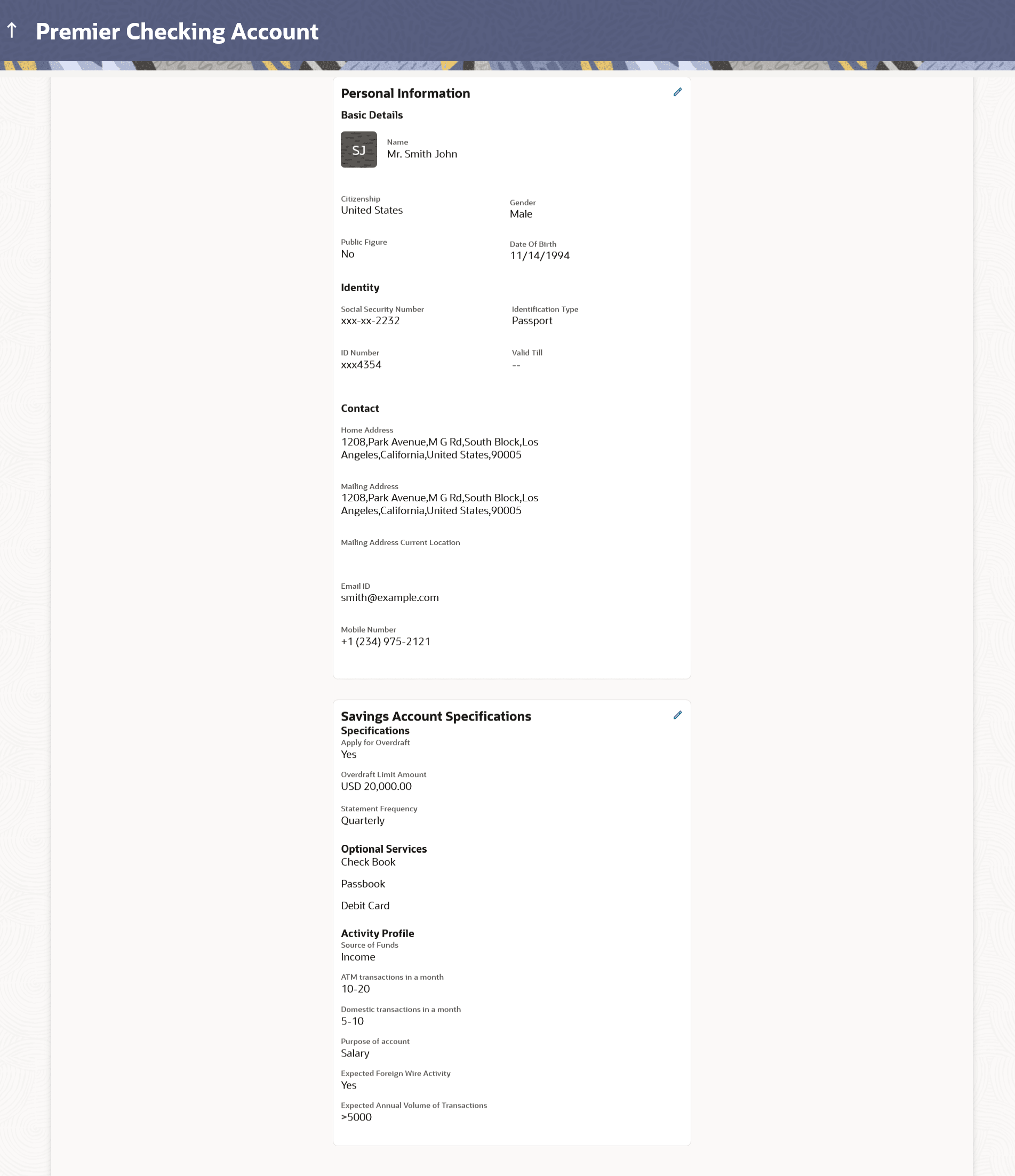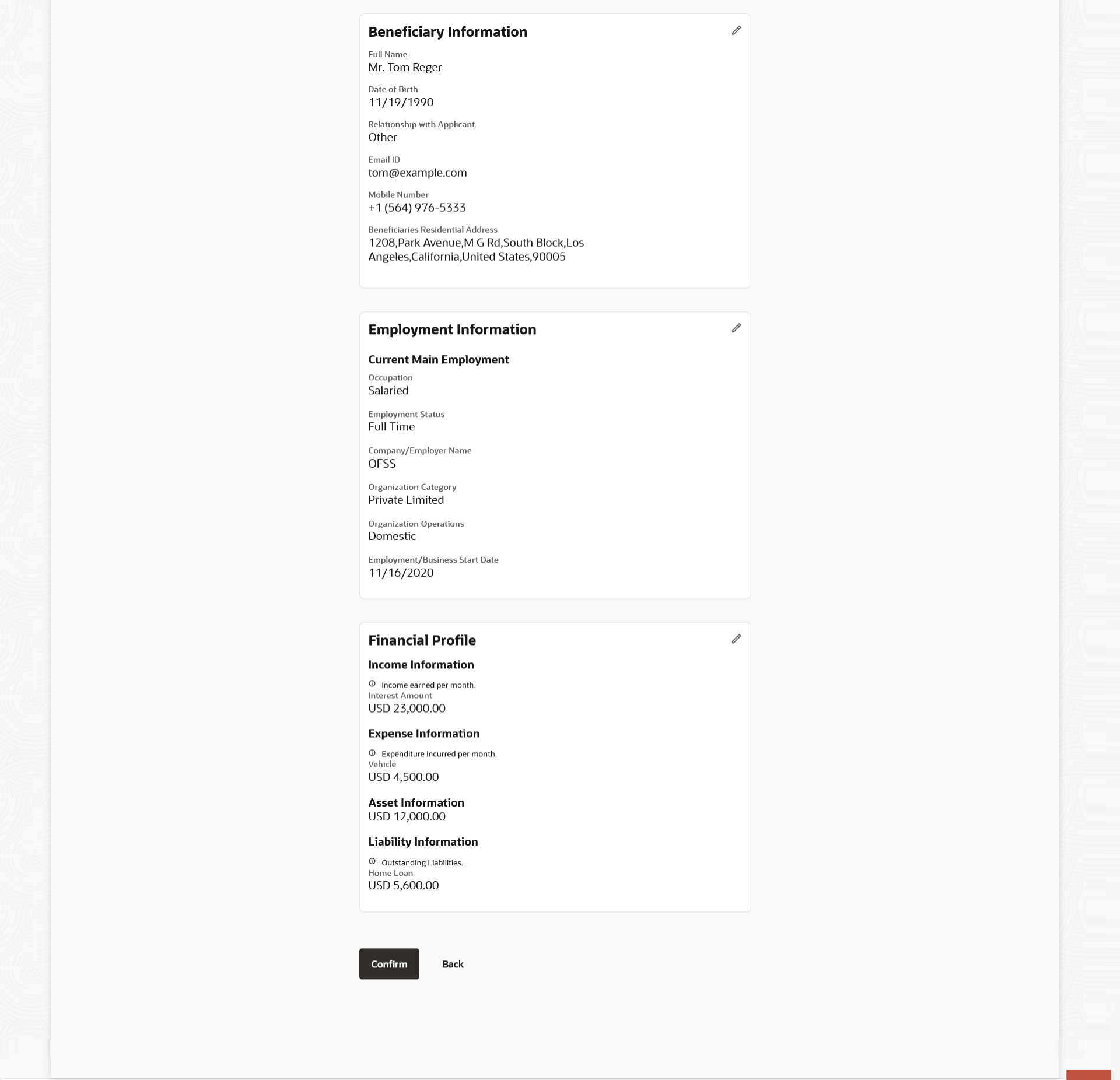1.12 Review and Submit
This topic describes how to review and edit your application summary.
Each step of the application is available as a section. In the case of joint application forms as well, the personal information of both applicants will appear first starting with the information of the primary applicant and followed by the joint applicant’s information.
Figure 1-19 Review and Submit
Parent topic: Checking Account Application