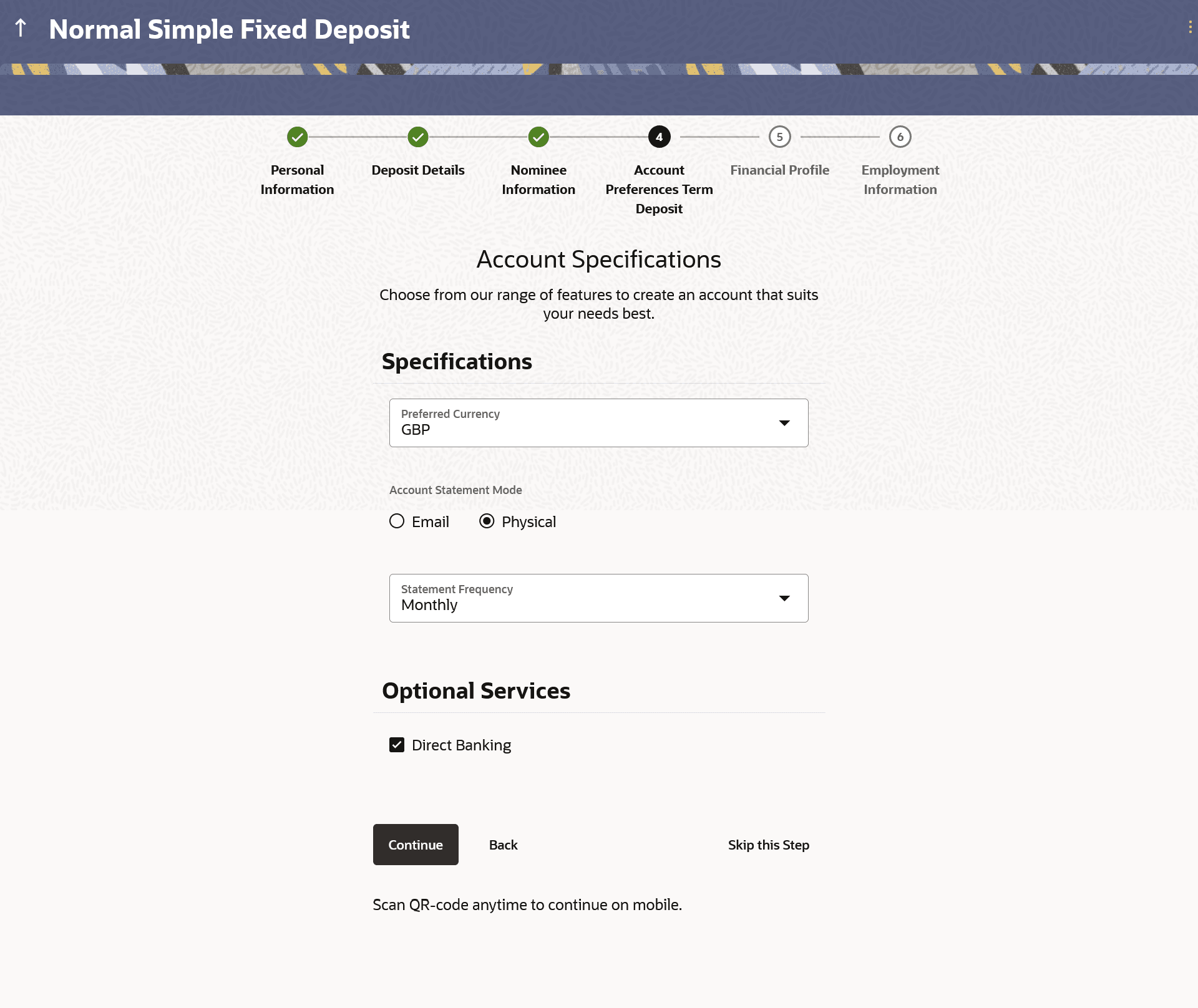1.10 Deposit Specifications
This topic describes the section where you can specify your service preferences.
You can provide your preferences related to services you would like on your certificate of deposit like the currency in which you wish your deposit to be held and define statement preferences such as the delivery mode and frequency.
Figure 1-15 Deposit Preferences
Note:
The fields which are marked as Required are mandatory.For more information on fields, refer to the field description table.
Table 1-14 Deposit Preferences - Field Description
| Field Name | Description |
|---|---|
| Specifications | |
| Preferred Currency | The currency in which you wish to open your deposit. The currency will be defaulted to USD. If other currencies are supported, you will be able to edit this selection. |
| Statement Frequency |
The frequency at which you would like to receive account statements. The options are:
|
| Optional Services | |
| Service |
Each service that has been configured for the product you are applying for will be listed here. Select the check box against the service that you wish to enable on your account. |
Parent topic: Certificates of Deposits Application