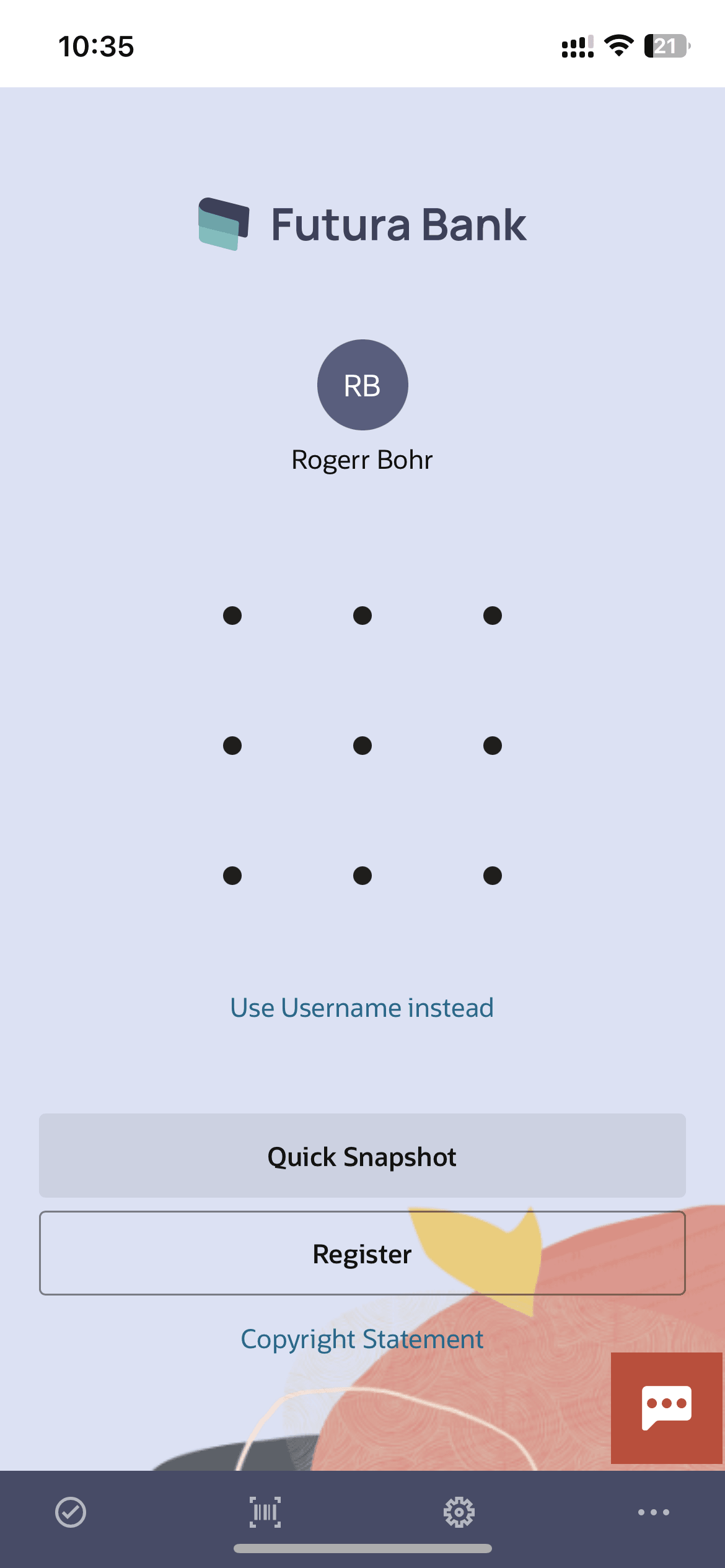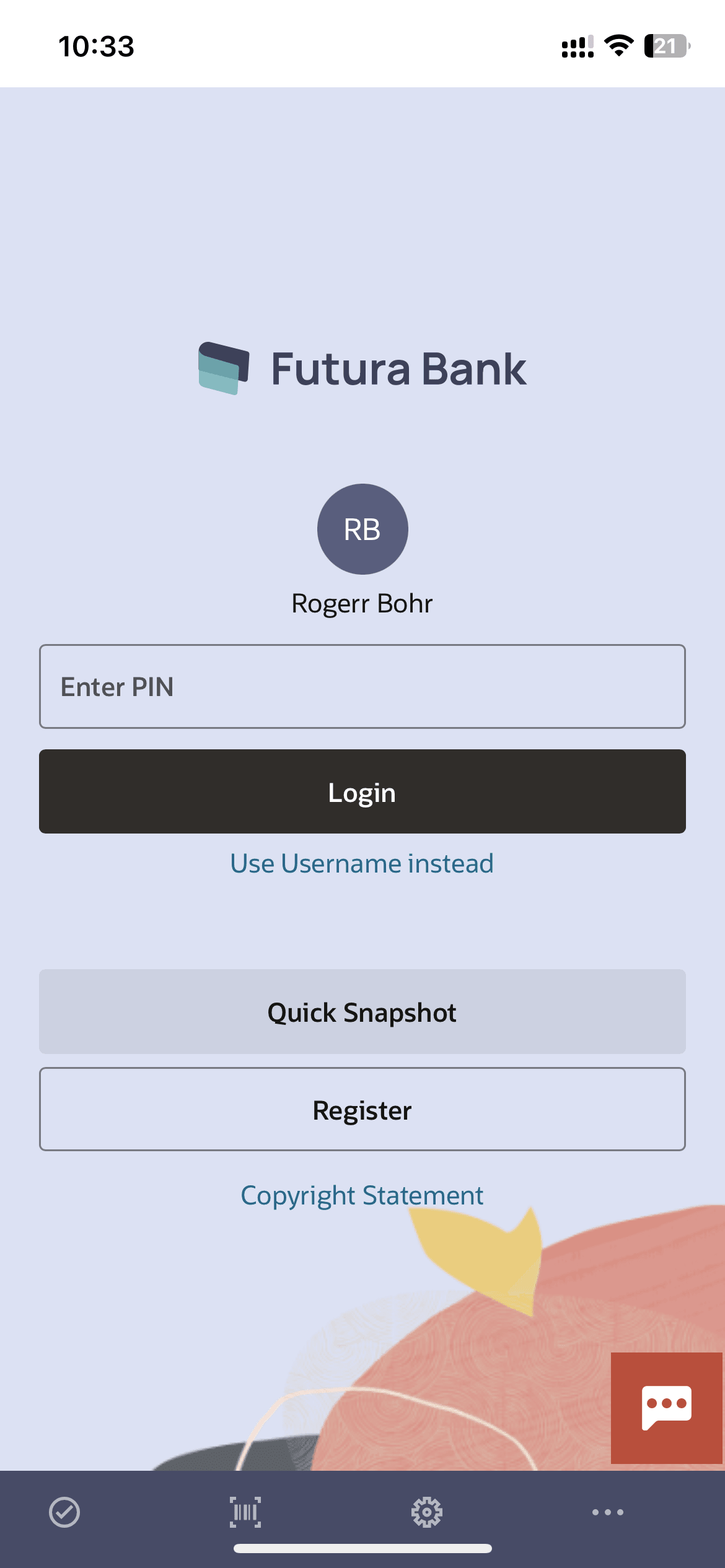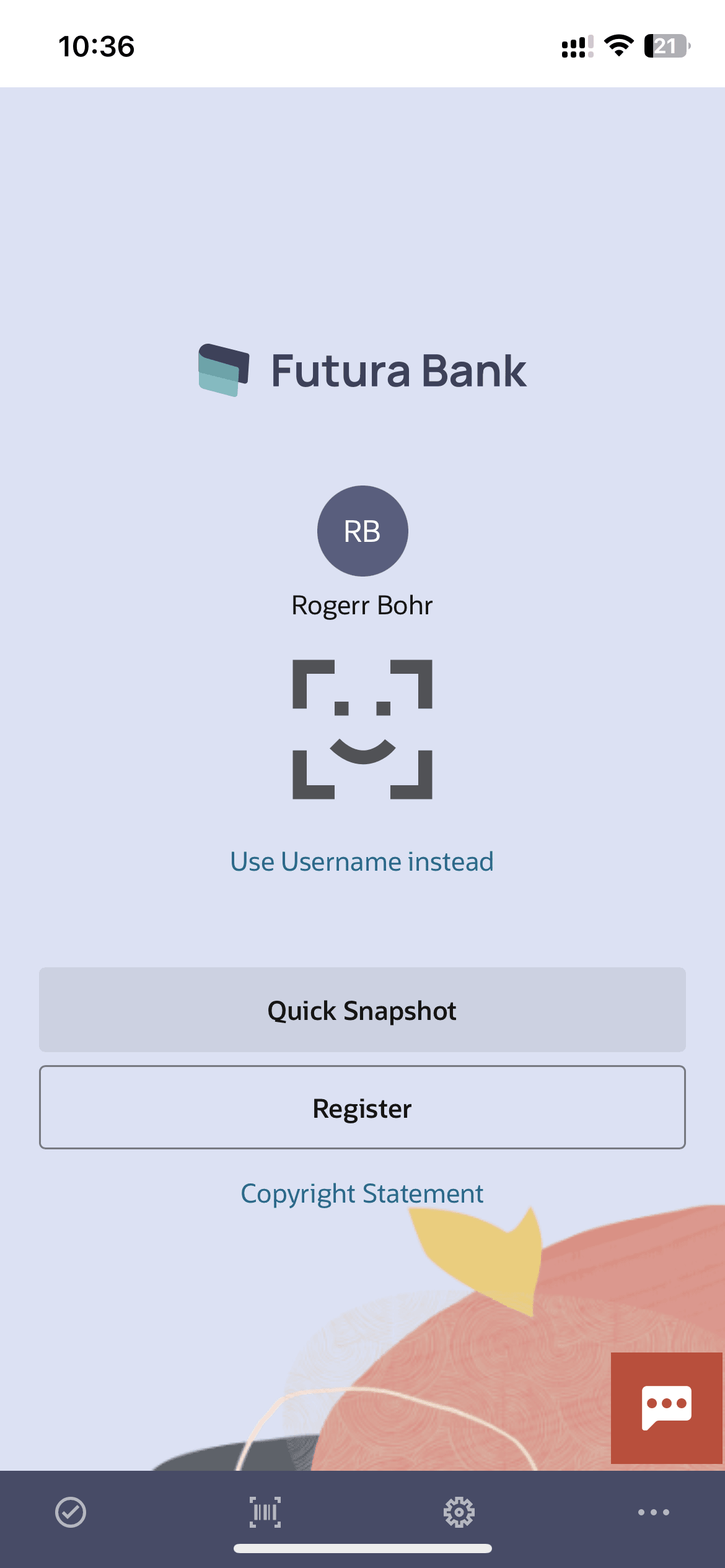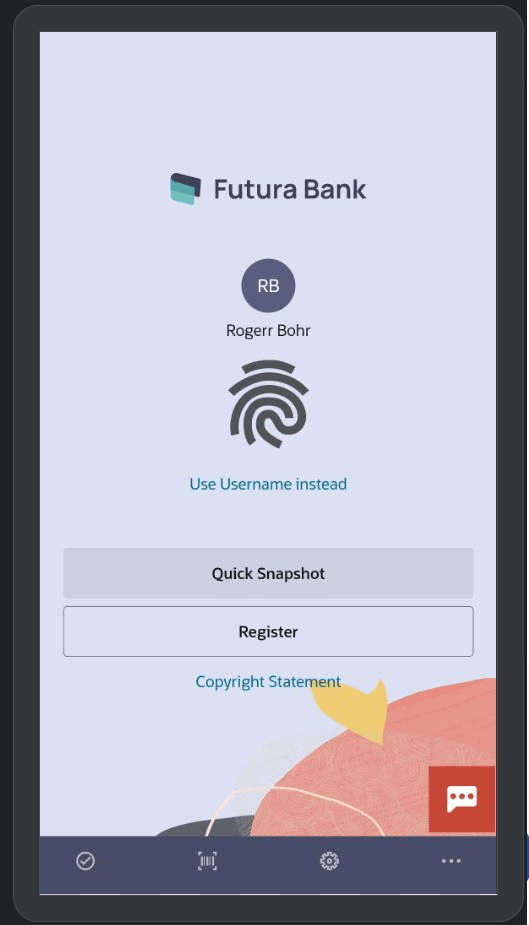2 Using Alternate Login Method
This topic provides the systematic instructions for using alternate login methods on the Futura Bank mobile application.
- Launch the Futura Bank application. The system prompts you to enter a PIN or draw a Pattern or Login with Touch ID/Fingerprint or Face ID based on the alternate login method you have selected.
- Perform one of the following actions:
- If PIN is set as the authentication
method;
Enter the PIN defined for login
- If Pattern is set as the authentication
method;
Draw the Pattern defined for login.
- If Face ID is set as the authentication
method;
Click Login with Face ID.
- If Touch ID is set as the authentication
method;
Click Login with Fingerprint.
On successful authentication, you get logged in to the Futura Bank application.
- If PIN is set as the authentication
method;