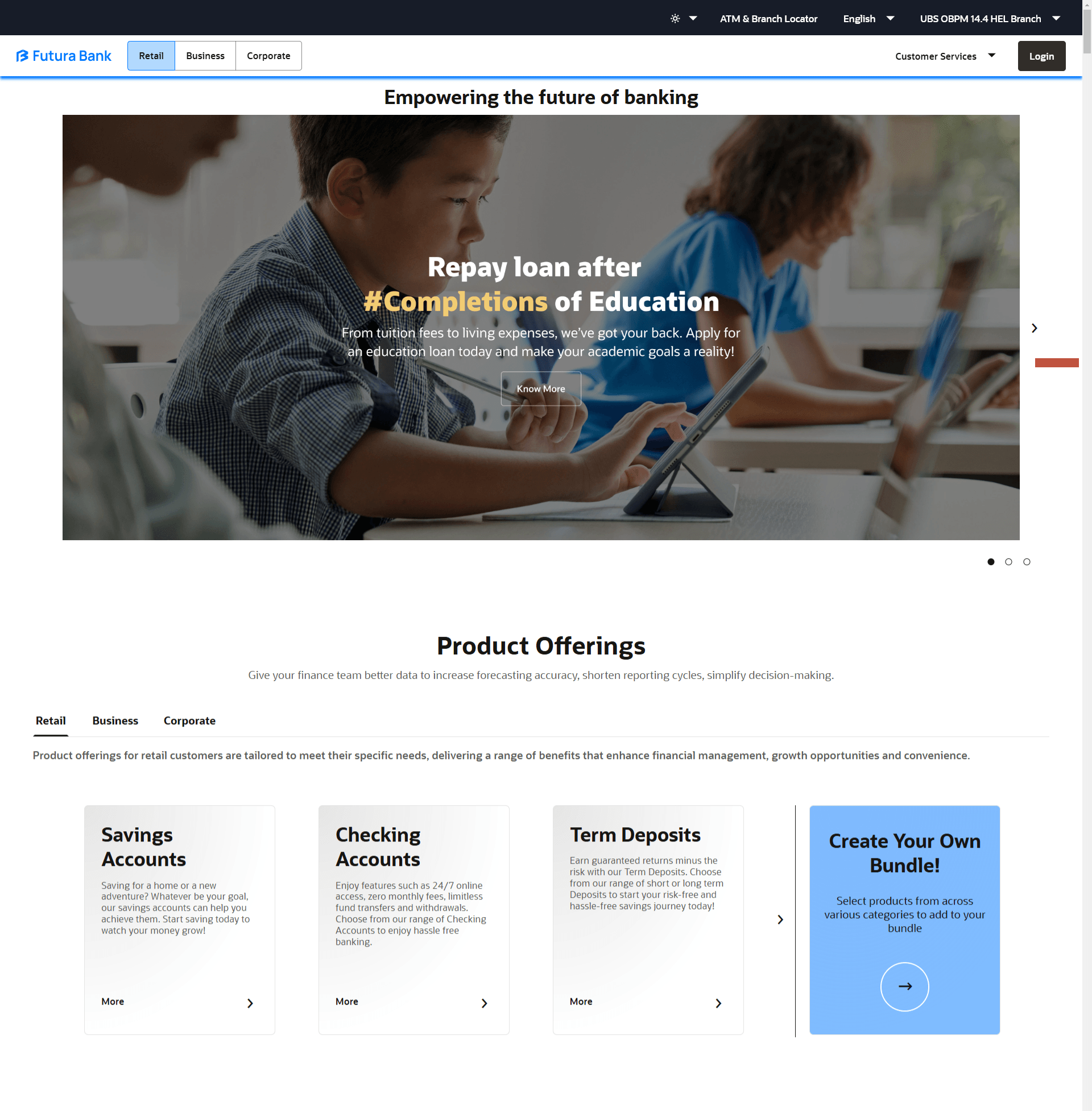3.1 Link on Bank Portal
This topic provides the systematic instructions for navigating to the claim money link from the bank portal page.
To claim money:
- Claim Money – Email Mode
This topic provides the systematic instructions for beneficiaries to claim funds using email. - Claim Money – Mobile Mode
This topic provides the systematic instructions for beneficiaries to claim funds using mobile mode. - Dynamic URL
This topic provides the systematic instructions how recipients claim peer-to-peer transfers via email, SMS, or social media links.
Parent topic: Claim Money