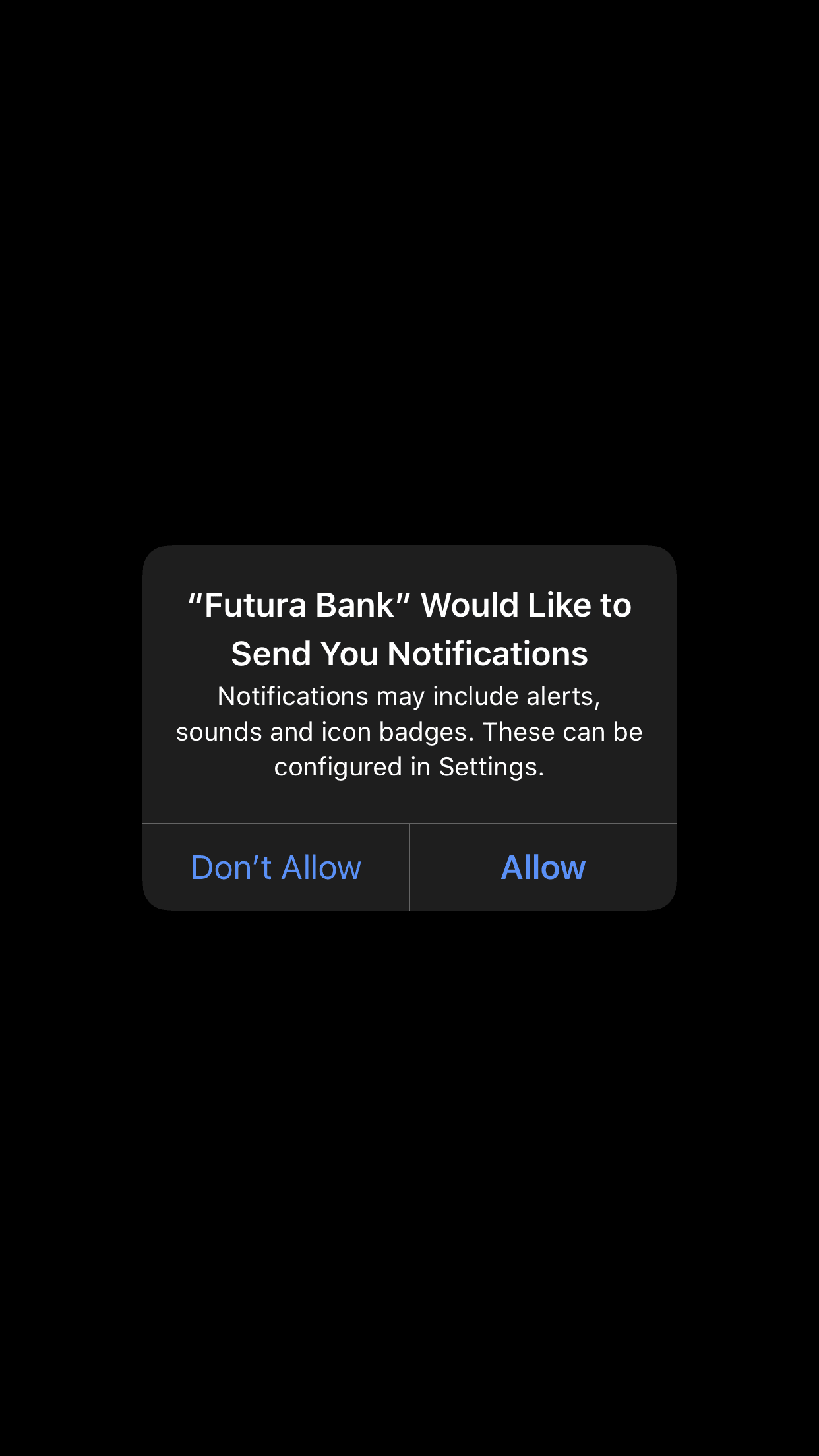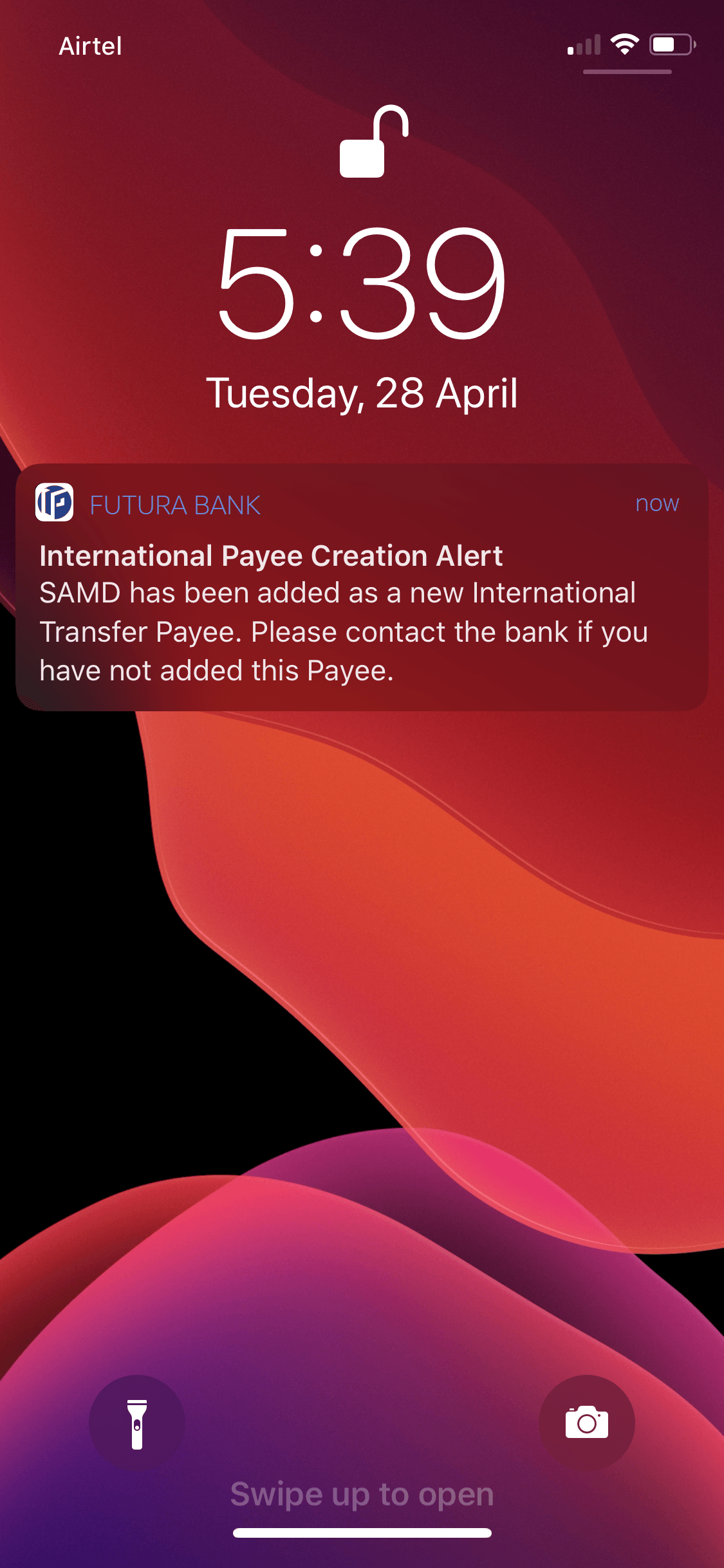2 Push notifications on the device
This topic provides the systematic instructions for receiving notifications on mobile device.
A notification is sent on the mobile device, as a banner or a pop-up message, by the application on the occurrence of the event in the system.
To receive the push notification mobile device: