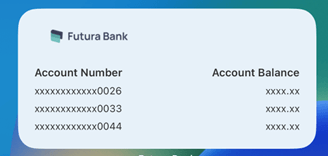1.2 View the multiple account summary
This topic provides the systematic instructions for viewing their account summary from the Snapshot widget.
On the home screen, the widget is provided to view their account summary if the user has more than one bank account. The widget on the home page displays the multiple account summary of the registered retail user.
Note:
- The criteria to view multiple CASA account summary is the retail user who should have at least one CASA bank account, has downloaded the mobile app, and activated the screenshot function.
- The widget displays the top three accounts.
To view multiple accounts summary:
Parent topic: Quick Snapshot