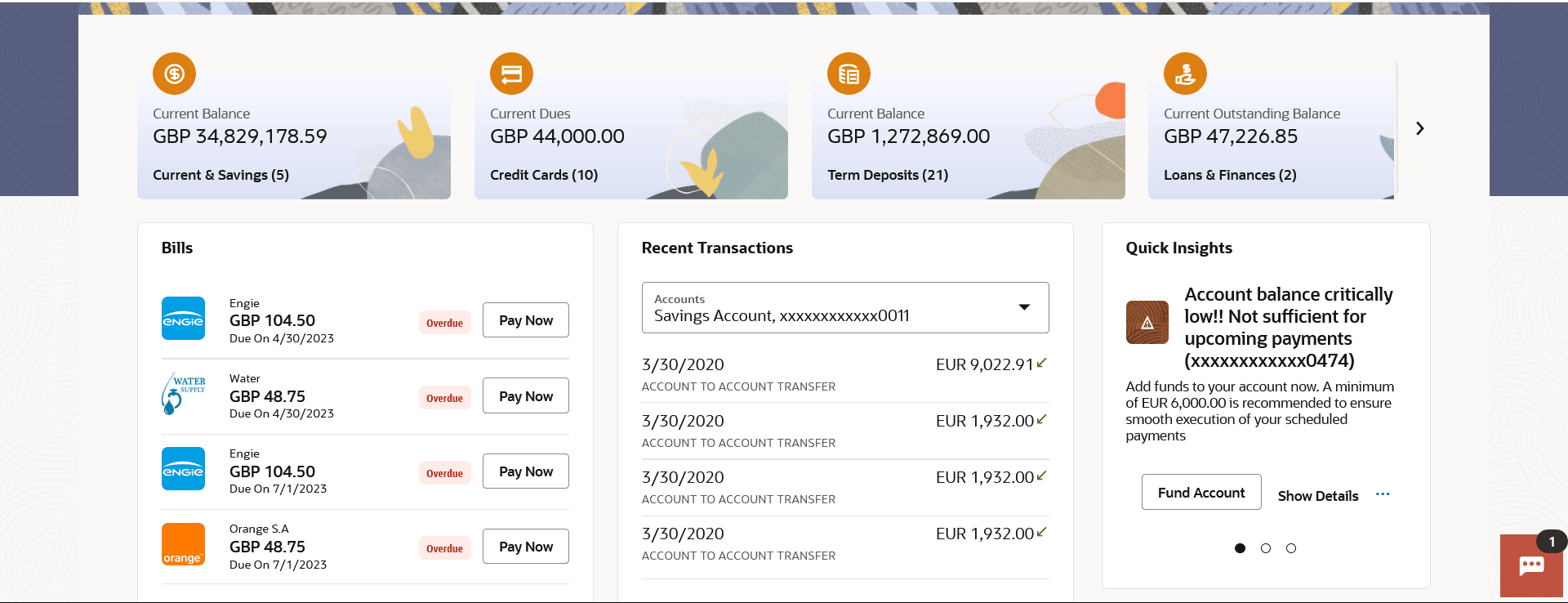2.1 Overview Widget
This topic describes the Overview widget, which displays the customer’s holdings across various account types, including Current and Savings Accounts, Term Deposits, Loans, Credit Cards, and Investments.
The retail dashboard page displays an overview of the customer’s holdings with the bank as well as links to various transactions offered to the customer. It is a container and user can scroll from left to right, right to left. Each relationship card displays details specific to that account type. One such example is that of Current & Savings accounts.
On clicking on account type Current & Savings card, details of the current and savings accounts held with the bank are displayed on next page. The Current & Savings Accounts summary page provides users with a holistic view of all their both Islamic and Conventional accounts along with the basic details of each current & savings account.
General details such as the total count of current & savings accounts and the total current balance, are also displayed.
On Summary page the basic details of individual accounts are displayed as record. Each record displays basic information of the account which comprises of the account number, Available Balance, Current Balance, Product Name, Status and the More Actions menu.
Note:
The Overview widget is available on both desktop and mobile (responsive) view.If the retail user does not have any Current & Savings accounts, system displays the text message and the card which re-directs user to the origination flow to apply for a CASA account.
- On the Dashboard, click Overview widget, and then
click Current and Savings card.
The Current & Savings Accounts Overview screen appears.
Parent topic: Accounts