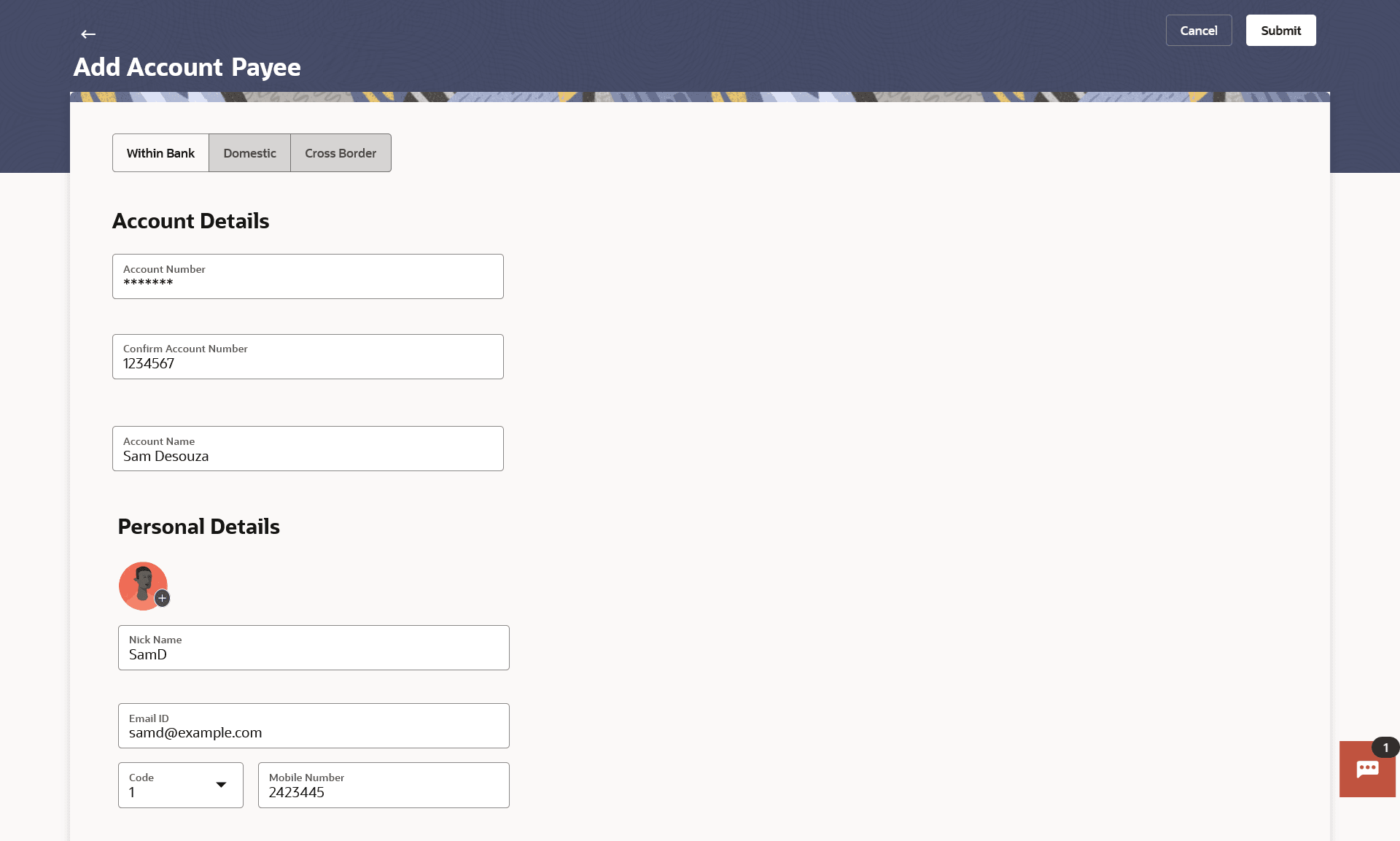2.2.1 Add Payee - Within Bank Account
This topic describes the systematic information to Add Payee - Within Bank Account screen.
Note:
In case of Within Bank Payee, only the Account Number of the payee is validated in the host system and not the Account Name.Note:
The fields which are marked as Required are mandatory.For more information on fields, refer to the field description table.
Table 2-3 Add Payee – Within Account - Field Description
| Field Name | Description |
|---|---|
| PayeeType | Select Within Bank. |
| Account Details | Information specified in below fields are related to account details. |
| Account Number | Specify the account number of the payee. |
| Confirm Account Number | The user is required to re-enter the payee’s account number in this field. |
| Account Name | Enter the name of the payee as maintained against the payee’s bank account. |
| Personal Details | Information specified in below fields are related to personal details. |
| Upload Photo | Select this option to upload a profile photo against the payee.
Following actions are available on the + icon:
This option will only appear if no photo has been uploaded against the payee. Note:
|
| Nickname | Specify a nickname to be assigned to the specific account of the payee for the purpose of easy identification. |
| Email ID | Email addresses of the payee.
Note: This field is provided simply as a base product feature and will be available to send across to the backend Payments Processor during posting a payment. There will be no notifications sent to the payee on this email address by OBDX. Doing any processing of this field would be an implementation time activity. |
Parent topic: Add Account Payee