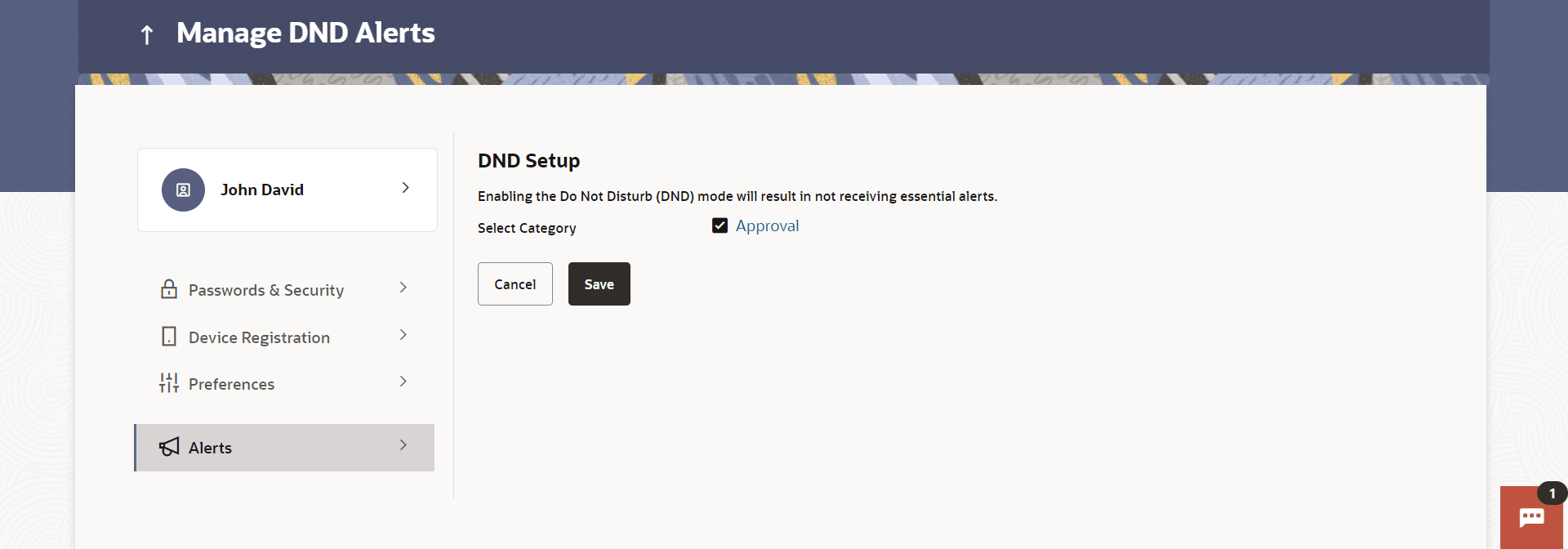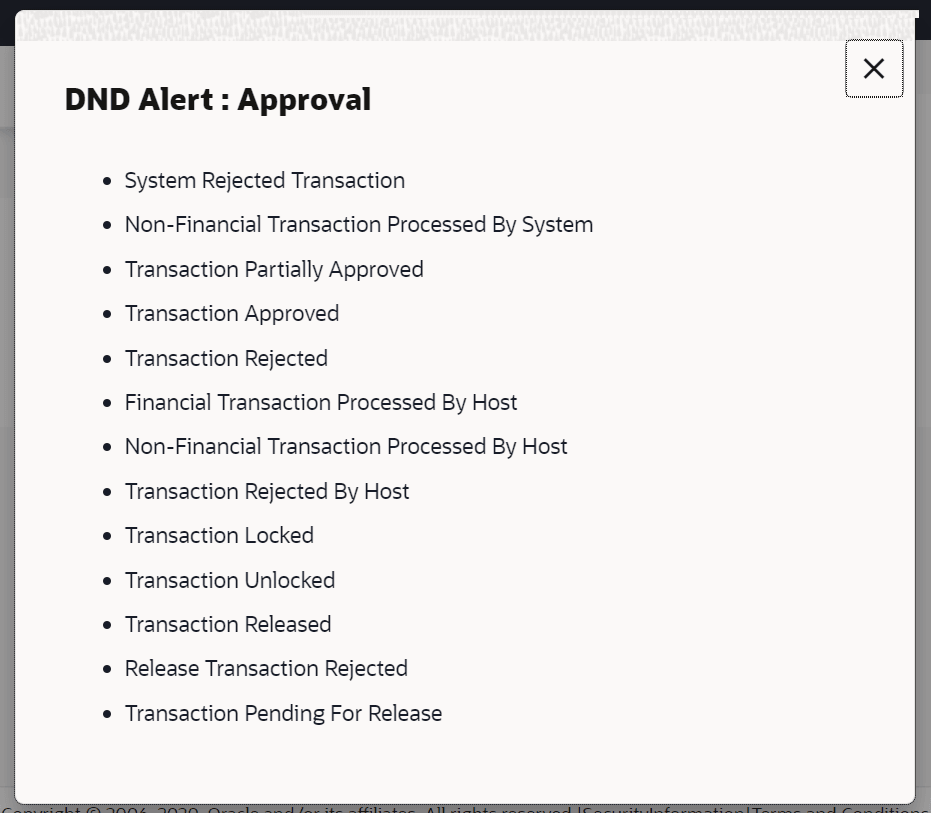16.6.2 DND Set up
This topic describes the systematic instruction to DND Set up option.
This option allows user to enable/disable do not disturb (DND) flag for mandatory alerts for the selected categories. Day 0 configuration is provided for the events which are applicable for DND. The bank can create a category of events for which DND needs to be configured.
Figure 16-35 DND Setup
Note:
The fields which are marked as Required are mandatory.For more information on fields, refer to the field description table.
Table 16-20 DND Setup - Field Description
| Field Name | Description |
|---|---|
| Select Category | Select the categories for which DND need to be configured.
All the categories configured for DND are listed for selection. Note: Click on category link to view list of all the events for which alerts will not be sent to the user. |
Parent topic: Alerts