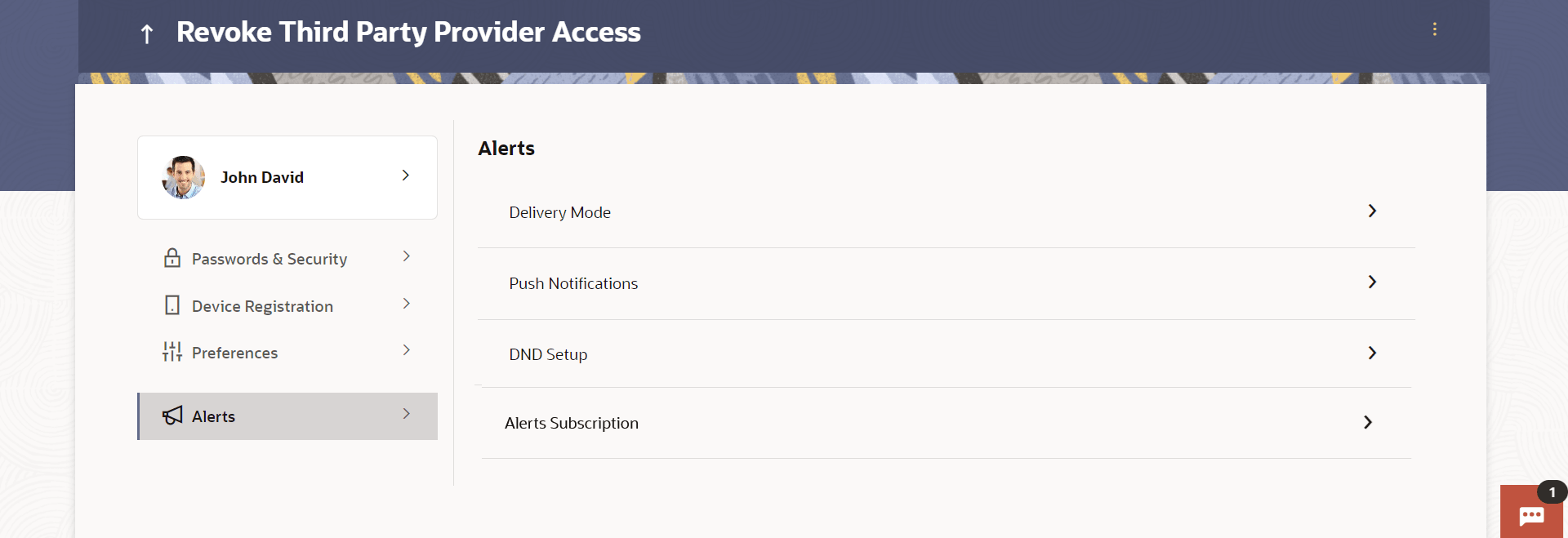16.6 Alerts
This topic describes the information abut Alerts feature.
This feature allows users to choose their delivery mode, control push notification preferences, and activate or deactivate the Do Not Disturb (DND) mode.
Navigation Path: Perform anyone of the following navigation to access Alerts.
From the Dashboard, click on the My Profile icon, then click Settings. From Settings, click Alerts.
- Delivery Mode
This topic describes the information about Delivery Mode screen. - DND Set up
This topic describes the systematic instruction to DND Set up option. - Push Notifications
This topic describes the information about Push Notifications option. This option allows user to manage push notification preferences by enabling/disabling from here. - Alerts Subscription
This topic describes the systematic instruction to Alerts Subscription option. The user can modify alert subscription preferences to ensure alert settings are always up to date and relevant to his/her needs.
Parent topic: Settings