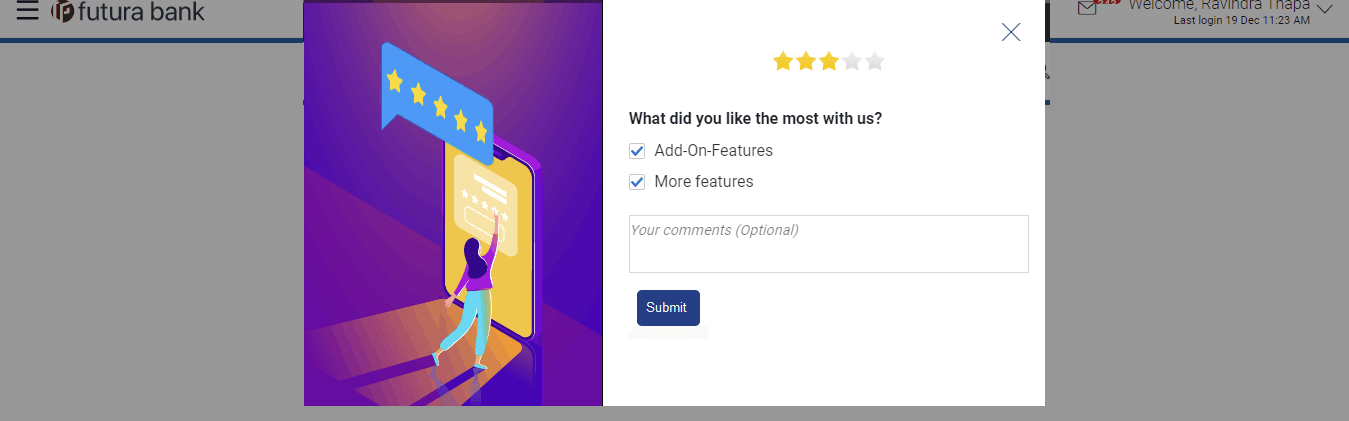19.1 General Feedback
This topic describes the information about General Feedback option.
General feedback is available as an option to provide feedback on generic aspects about the application.
To provide general feedback:
Parent topic: Feedback Capture